UPDATE: All Daemen Accounts will now be Licensed. Therefore, you will have access to the features available to Pro accounts.
By default, your Zoom contacts directory contains internal users on the same Zoom account and organization in the All Contacts section.
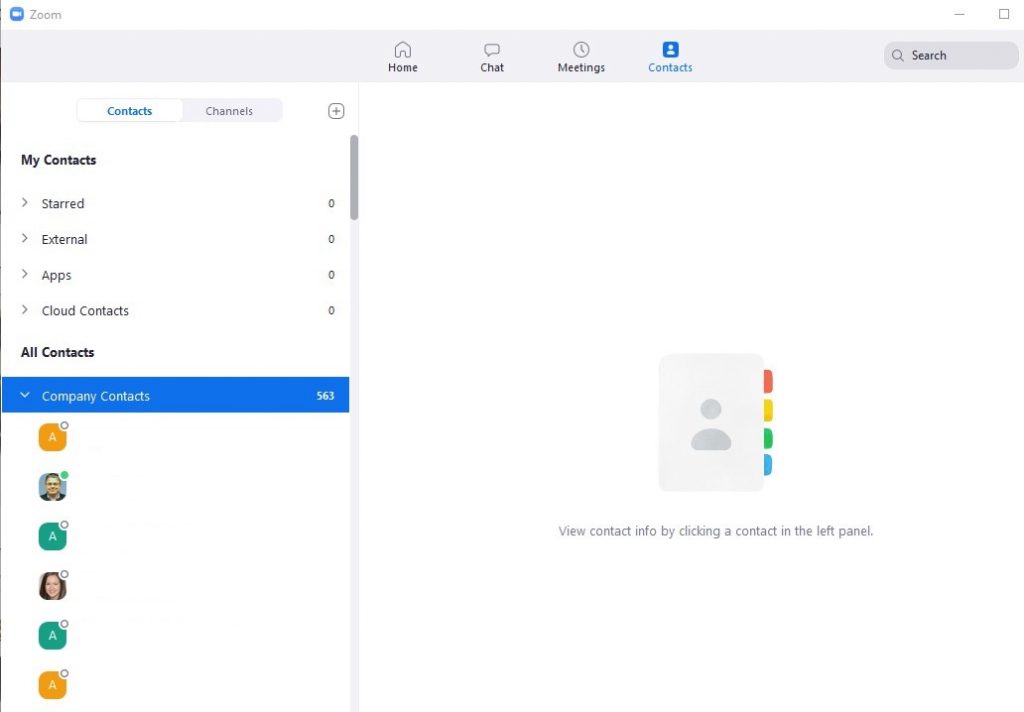
When you login to Zoom, you want to choose the “Sign in with SSO” option (do not manually enter your username or password).
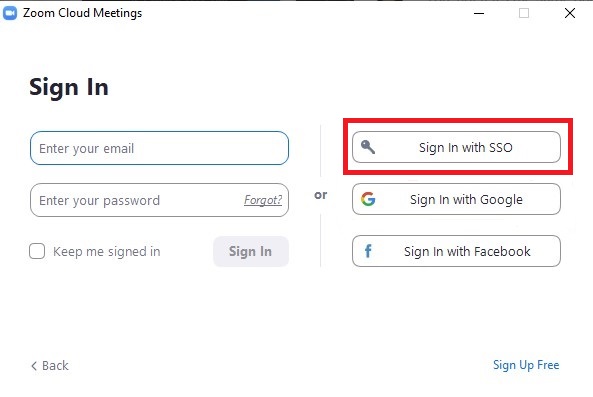
This will ask you to enter in the daemen.zoom.us domain. It will authenticate your account and let you finish logging in. Click the Contacts icon and check to see if you get a list of people under the Company Contacts menu.
If you do not see any Contacts listed, or you login to Zoom in another way, then your account is not associated with the Daemen Account; even if you login with @daemen.edu. Zoom Support will need to be contacted to correct this.
Please open a Helpdesk Ticket and include the Account username so that we may inform Zoom Support.
