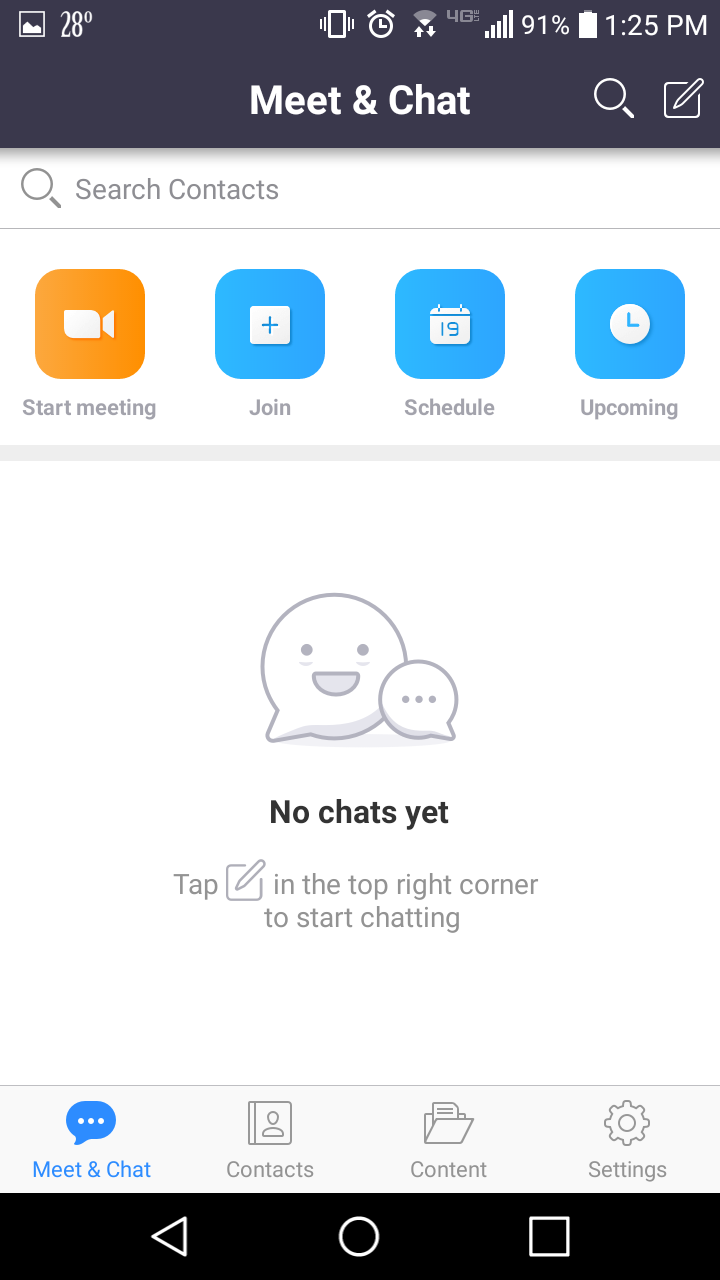UPDATE: All Daemen Accounts will now be Licensed. Therefore, you will have access to the features available to Pro accounts.
- Download the Zoom app from either the Google Play store (Android), or App Store (iPhone)
2. On your phone, open the Zoom mobile app
3. Tap on the SSO option to continue with sign-in
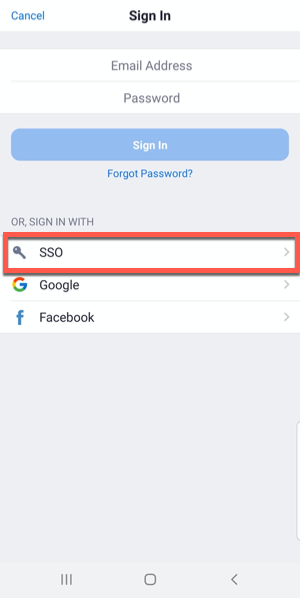
4. Enter “daemen” as the entry for the company domain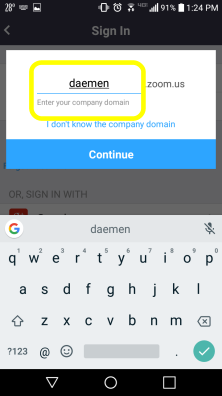
5. If you are redirected to the Daemen login page, sign-in with your Daemen Account
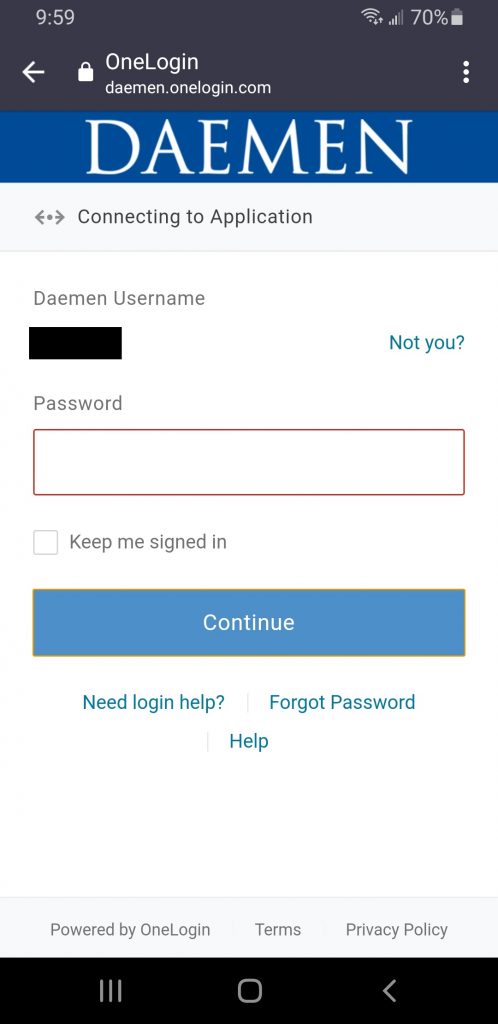
6. You will see the Zoom Home Menu when complete