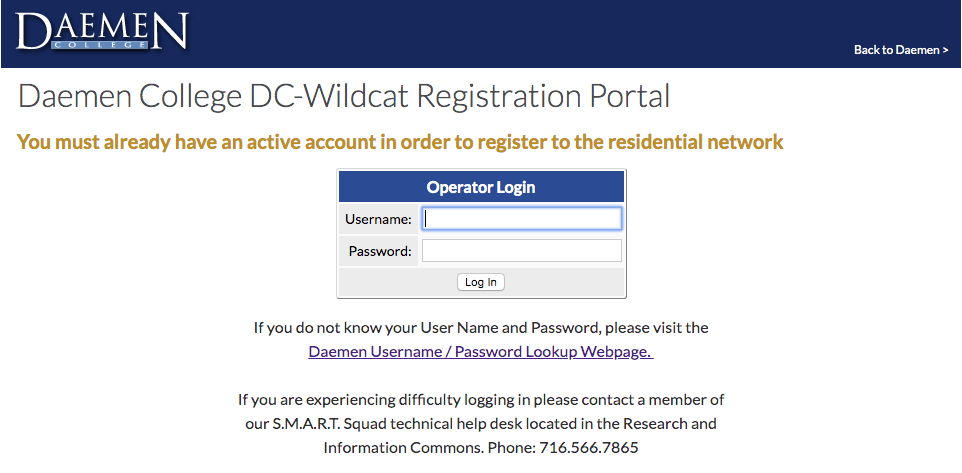Note: These steps must be performed on campus, on a device connected to a Daemen network. Device registration cannot be performed over a cellular connection or at home. You’ll also need the MAC address of the device you would like to register for use on the dc-wildcat network. A MAC address is 12 digits in length and only contains the numbers 0-9 and the letters A-F. Please contact SMART Squad if you need assistance in locating your device’s MAC address.
Step 1: Direct your web browser to https://clearpass.daemen.edu/guest and log in with your Daemen username and password:
Step 2: Enter the MAC address of the device you wish to register, along with the device type from the pull-down menu, and an easy to remember nickname for the device:
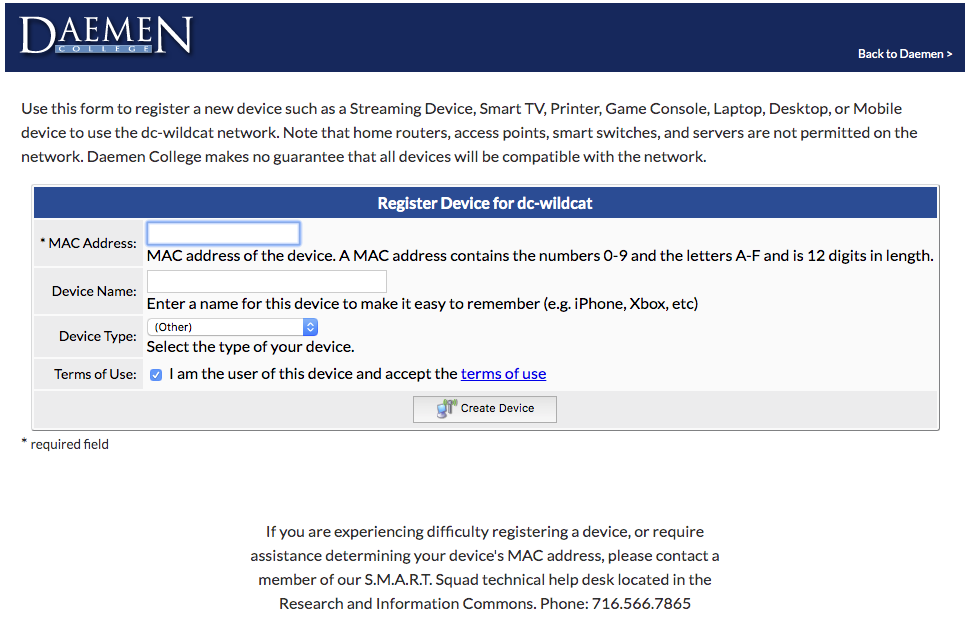
Step 3: Once registered, the device should be ready for use on dc-wildcat. You can register up to 5 devices.
Troubleshooting: If you have any difficulty registering a device, or need assistance locating your device’s MAC address, please contact the SMART Squad at (716) 566-7865.