Daemen account passwords can be reset using the “Forgot Password” link and answering security questions.
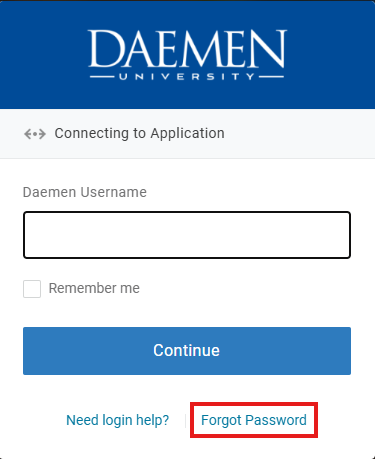
When security questions cannot be answered correctly, and need to be reset, contacting IT becomes necessary.
NOTE: IT will no longer reset passwords via telephone. All users will be required to join a live video call during Help Desk hours of operation.
Video Call Process: Anyone contacting the Help Desk to reset their password or security questions will be directed to join a live video call. Normal hours of operation are Monday-Friday, 8:30 am – 6:00 pm. A video call will be initiated via Dialpad, Zoom, or Google Meet. Video reset options will require a valid form of photo identification (i.e. passport or other government issued ID).
To avoid delays in resetting your password to access your account, we strongly encourage students to download and use the OneLogin Protect App, or utilize a password manager to securely store their security questions and change their passwords independently.
Additional articles to check out:
How Do I – Add the OneLogin Protect App
How Do I – Set My Three Security Questions
How Do I – Change My Daemen Password
If you have any questions, please open an IT Ticket.
