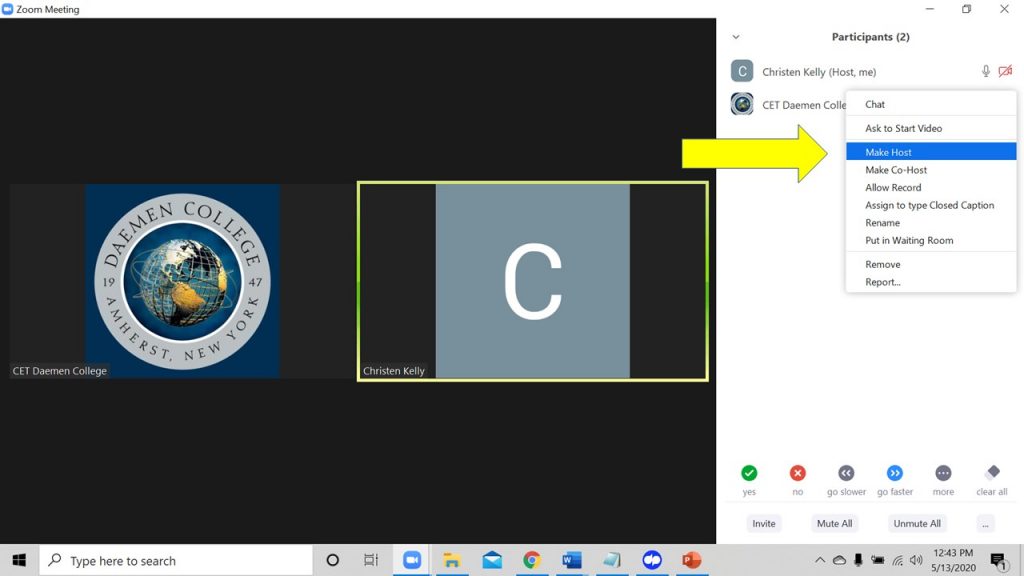UPDATE: All Daemen Accounts will now be Licensed. Therefore, you will have access to the features available to Pro accounts.
As host, select the Participants option for the listing of all attendees.
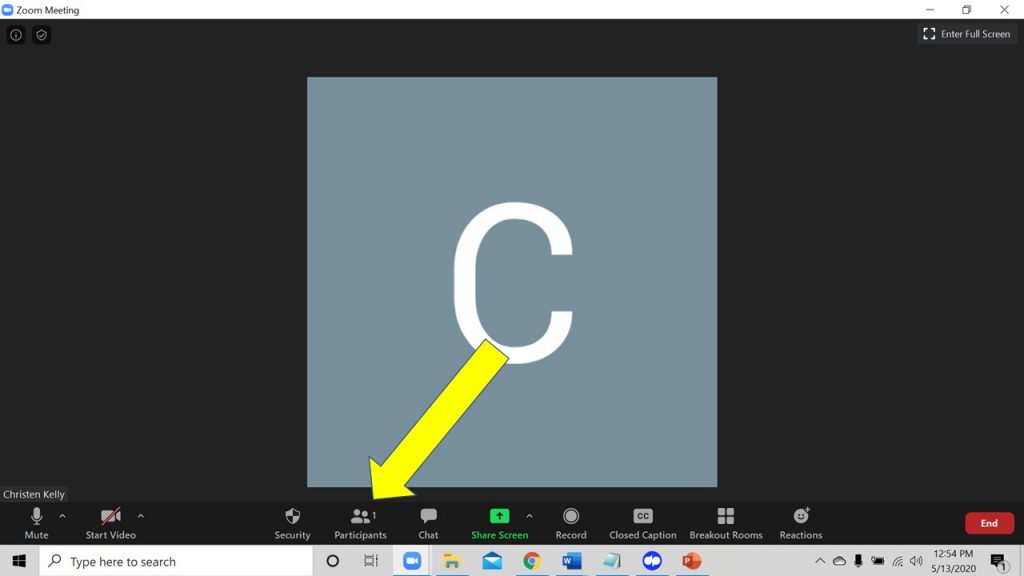
When the list appears, on the right side, hover over the name of person you would like to take over hosting duties. A blue orb with MORE will be an option.
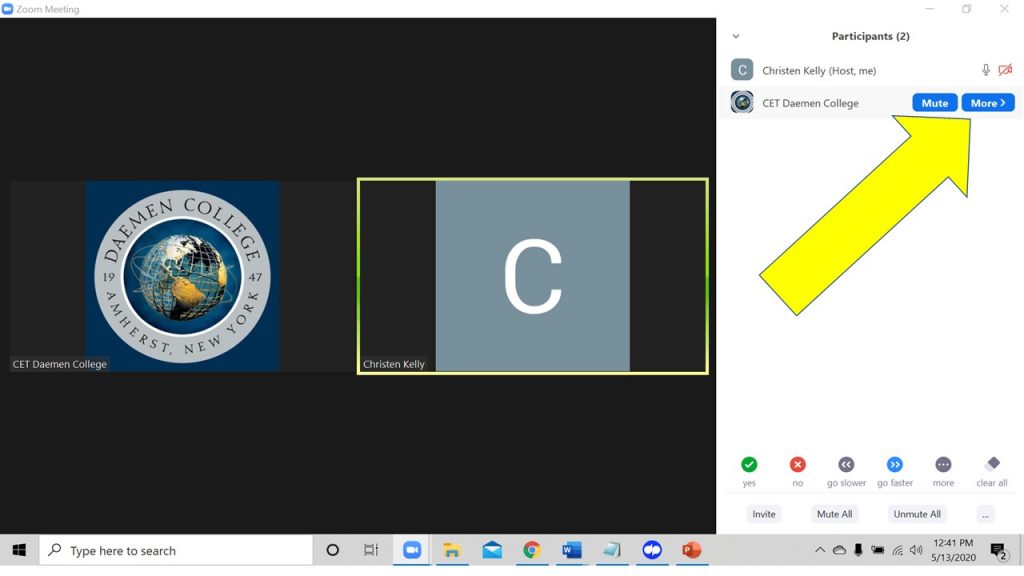
Click MORE and from the menu, choose MAKE HOST.