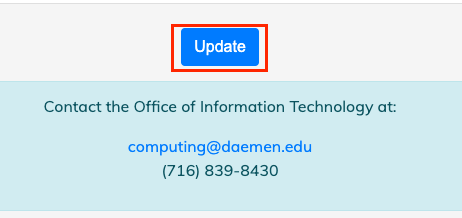This information can be updated on the Directory Information Change form:
- Office Hours
- Office Information
- Home Information
- Phone Numbers (cell phone number listed will be contacted in the event of a campus-wide emergency)
- Emergency Contact information.
To edit your directory information please follow these steps:
- Log into MyDaemen
- Click on your current photo to open an options menu and select “Edit Information”
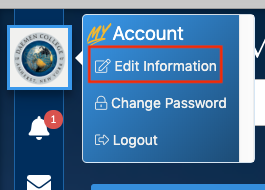
- Enter the information you would like to change.
- Scroll down to the bottom and select “Update” to save any changes.