When taking a course in Blackboard, it will be in one of two environments, Original or Ultra.
The quickest way to determine which environment it is hosted in is:
- All original courses are identified by a gray bar.
- Ultra courses are assigned a neon color like blue, magenta, green, etc,.
- Original courses state in gray text beside the course name “Original Course View”
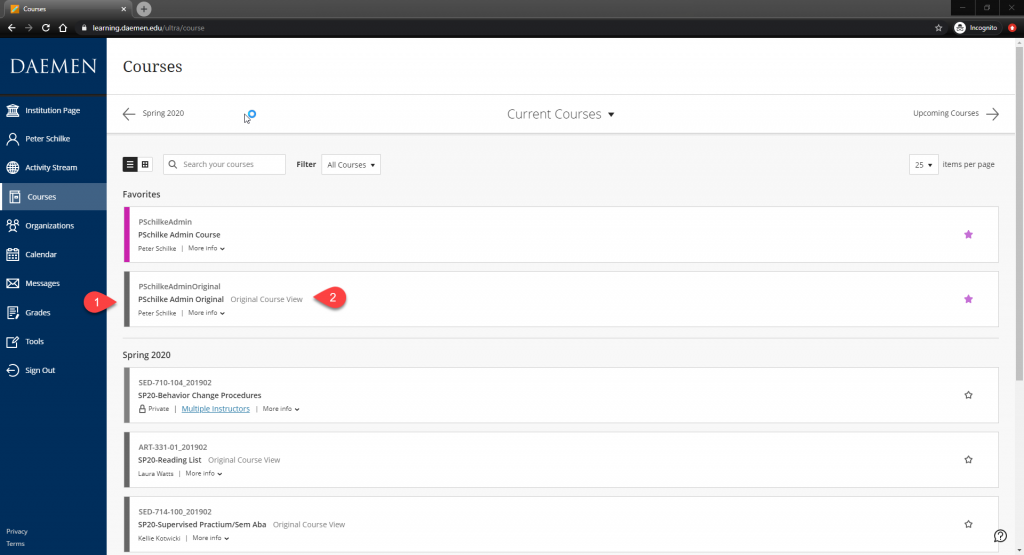
Use this to help determine how to access an exam with LockDown Browser the appropriate way.
