- On the bottom right of the screen, select the drop down menu next to your profile icon.
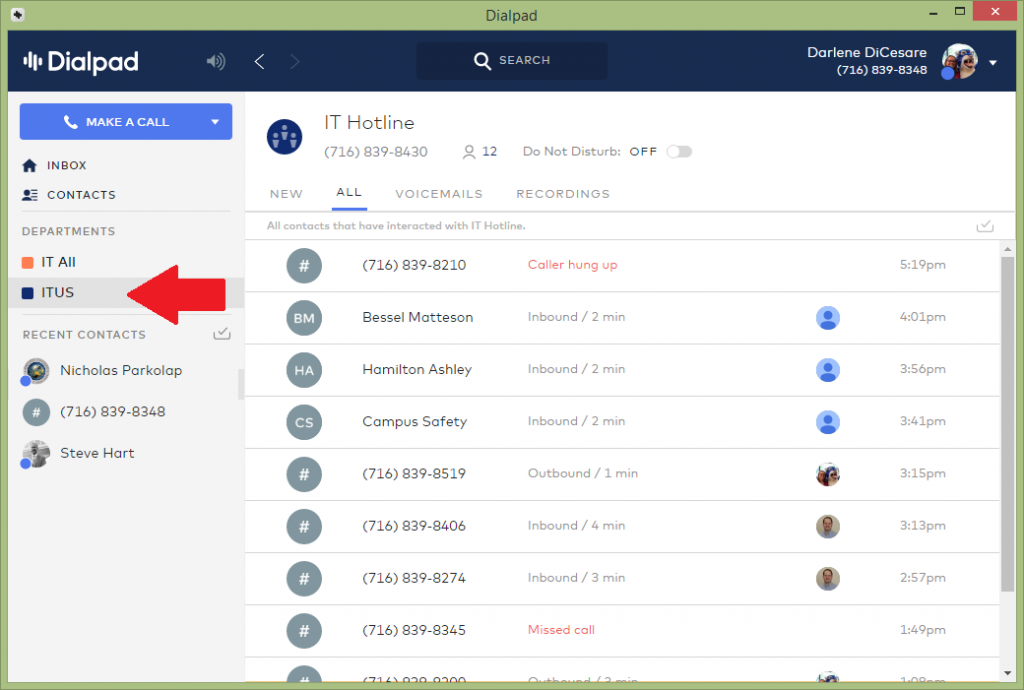
- On the top of the screen, select the “Do Not Disturb” slider to silence all calls and messages from this department.
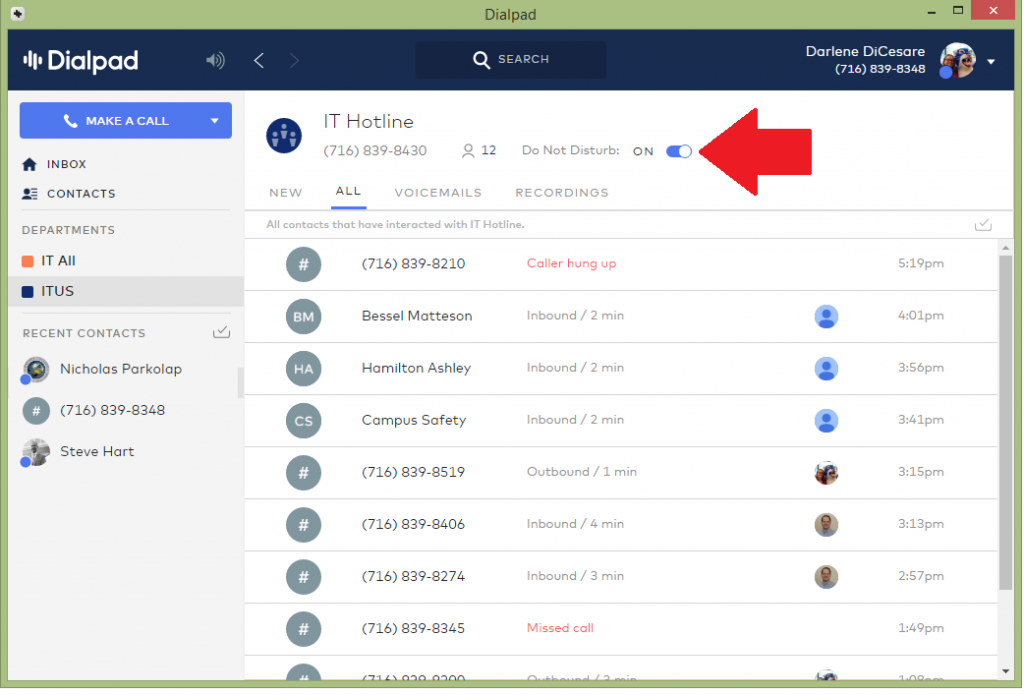
How do I stop receiving calls that are sent to my department
Updated on July 11, 2018
