- Access and log in to dialpad.com
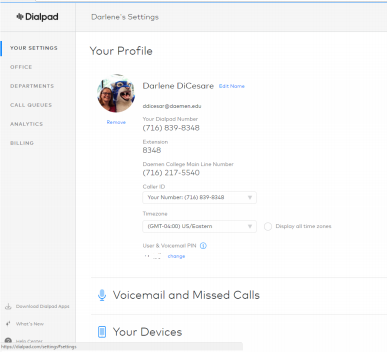
- Expand the section for Voicemail and Missed Calls, and then click “Show Advanced Options”.
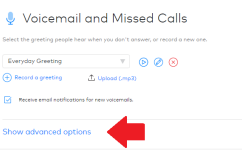
- In the “Ring Duration” section, click on the blue dot and drag it to the left to shorten the ring-time. We recommend between 15 and 20 seconds. Beyond that, callers tend to hang up instead of waiting for your greeting.
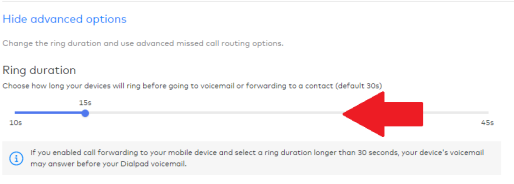
How do I change the duration of my ringer
Updated on July 11, 2018
