- On the top left of the screen, select the drop down menu next to your profile icon.
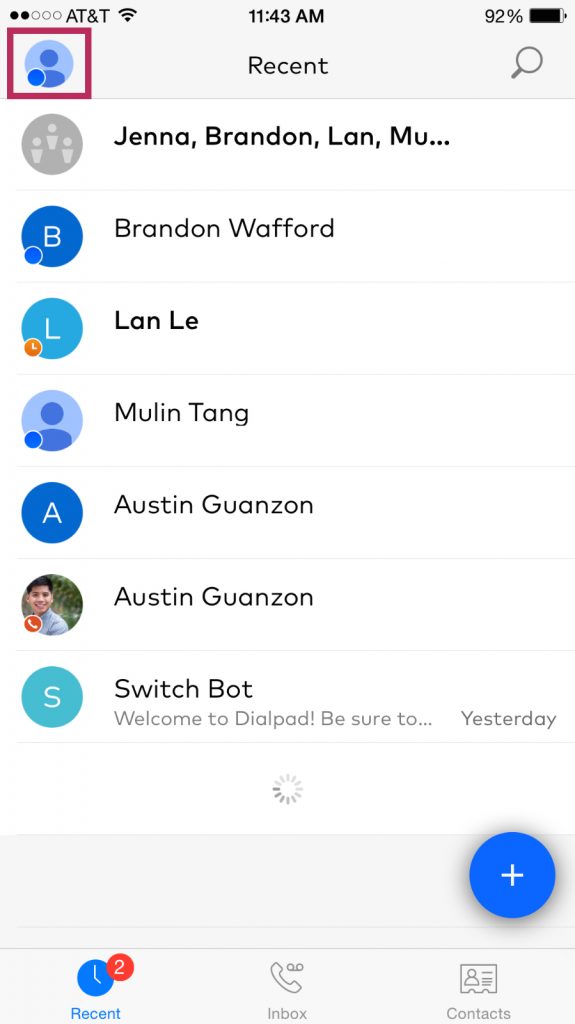
- Select “Settings”.
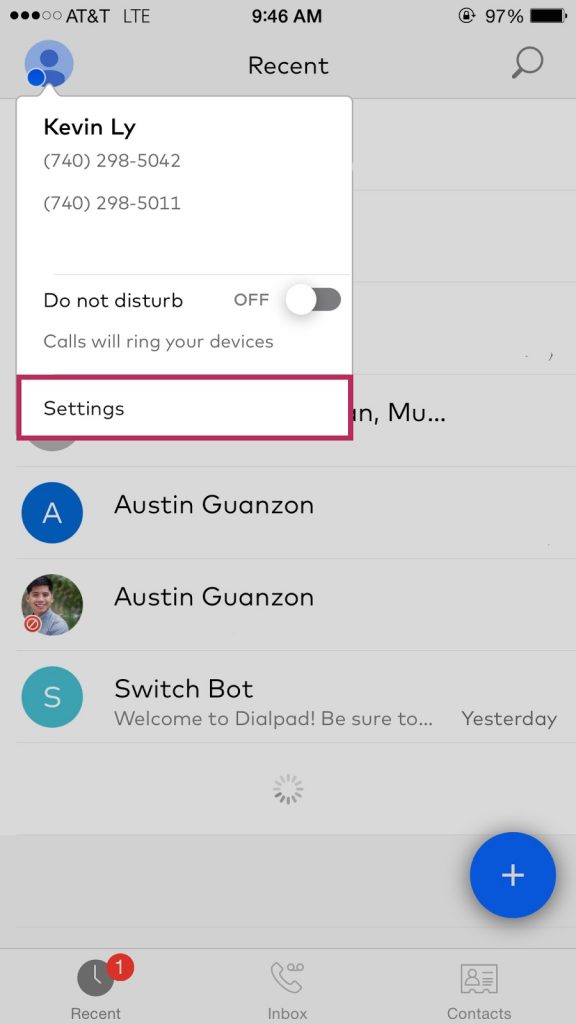
- Select “Ring this device” on the advanced section of the menu.
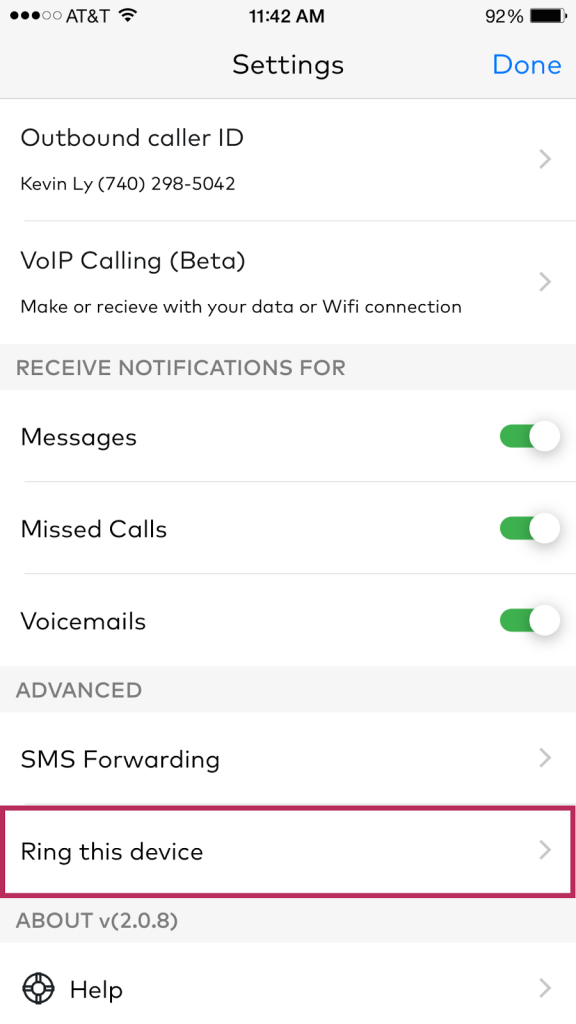
- Toggling the “Ring this device” will either enable or disable receiving calls to the mobile device.
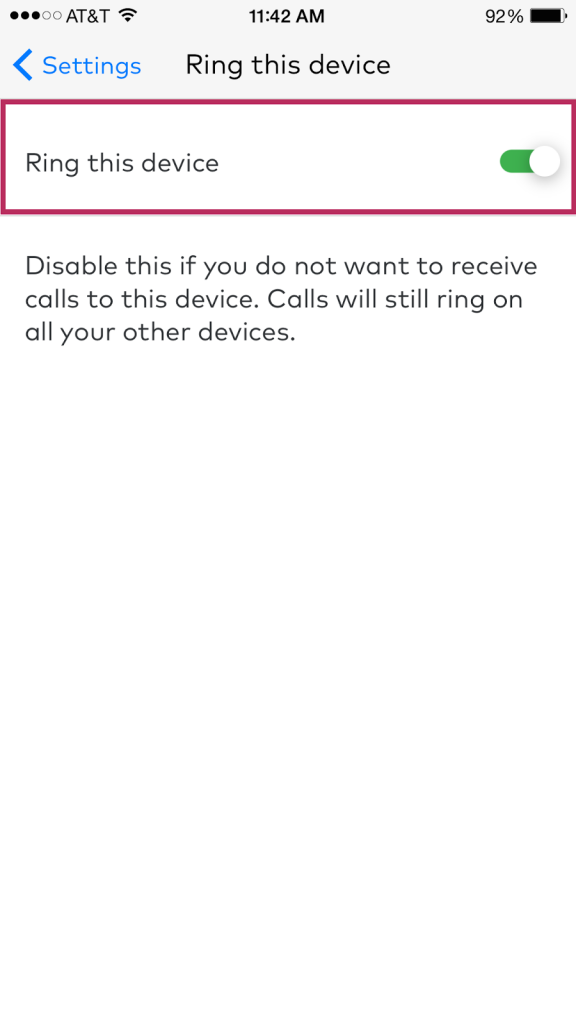
How do I stop receiving calls on my mobile phone, but still receive them on my other devices
Updated on July 11, 2018
