-
- On the top left of the screen, select the drop down menu next to your profile icon.

- Select “Settings”.
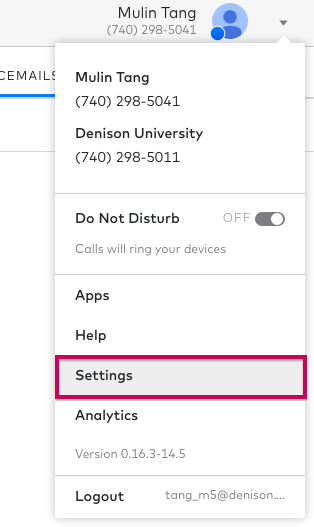
- At the bottom of the App Settings, select “Advanced Settings.” This will open up the Dialpad settings in your web browser.
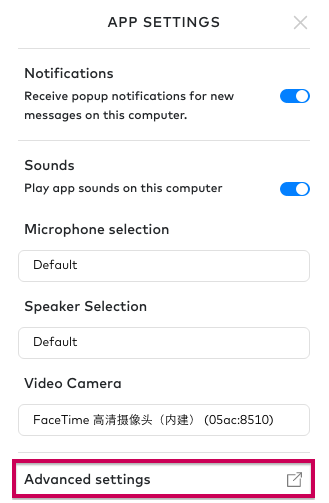
- Under “Your Settings”, select “Your Voicemail Greeting”.
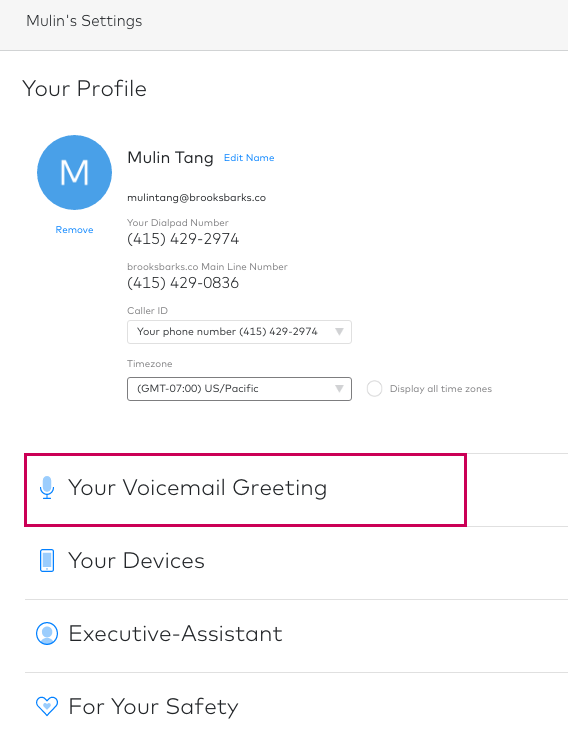
- Here you can record a new greeting or upload a prerecorded mp3 greeting.
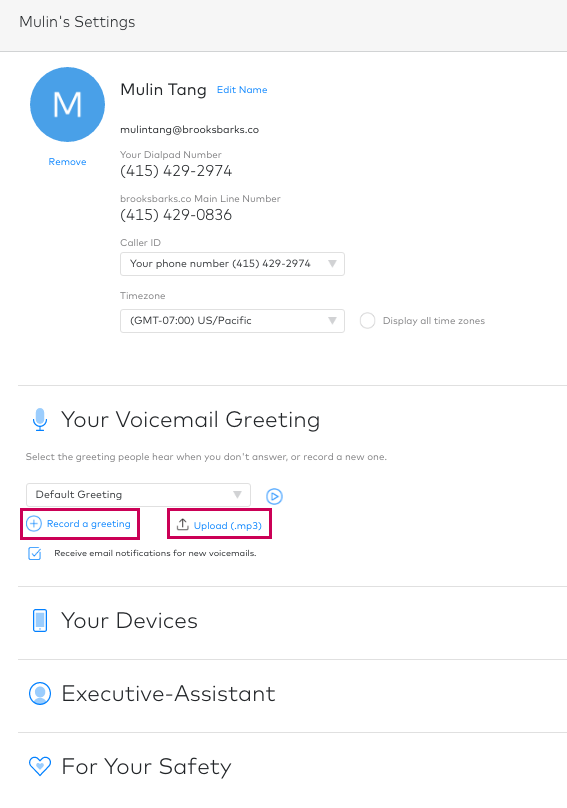
- On the top left of the screen, select the drop down menu next to your profile icon.
- NOTE: Please record your message after the beep.
