- If your voicemail light is red, press the “More” button.

- In the Dialpad Features menu, make sure the Voicemail item is highlighted and then press the Checkmark button in the middle of the circular set of buttons above the number buttons.
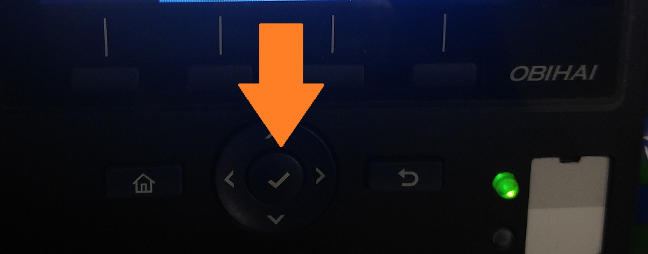
- Follow the prompts to enter your PIN (previously set at dialpad.com) and listen to your messages.
- If you wish to save the message, push “8”. If you wish to delete the message off of the deskphone, push “7”.
How do I listen to voicemail?
Updated on July 11, 2018
