- On the top left of the screen, select the drop down menu next to your profile icon.
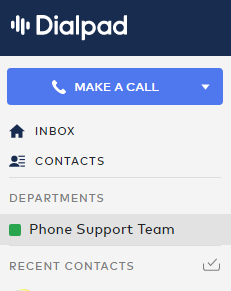
- The drop down menu will have a “Do Not Disturb” toggle that will silence all of your devices.
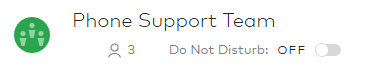
How do I enable “Do Not Disturb” and stop receiving all calls
Updated on July 11, 2018
