- On the top right of the screen, select the drop down menu next to your profile icon.

- Select “Settings”.
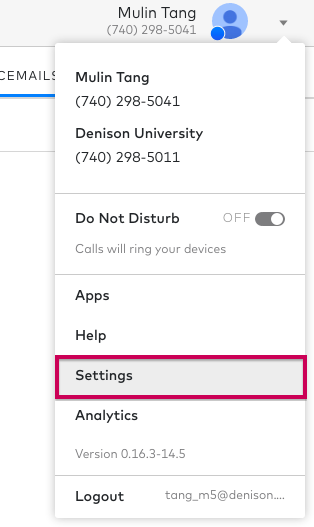
- At the bottom of the App Settings, select “Advanced Settings.” This will open up the Dialpad settings in your web browser.
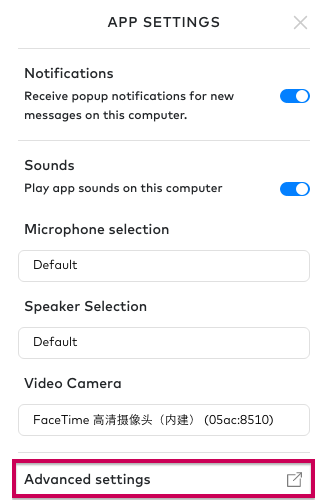
- In “Your Settings” select “Departments” and then the name of your office/department.

- Under “Business Hours”, check the circle for “Specific Hours”, then set proper business hours within your time zone.
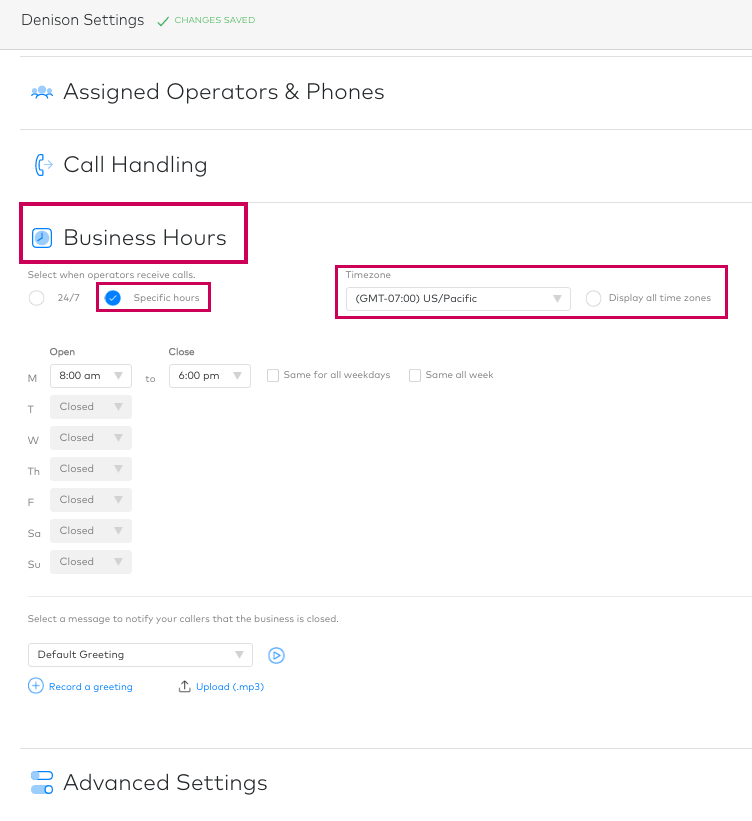
- Right below the business hours you can set a specific voicemail to play when the office/department is closed.
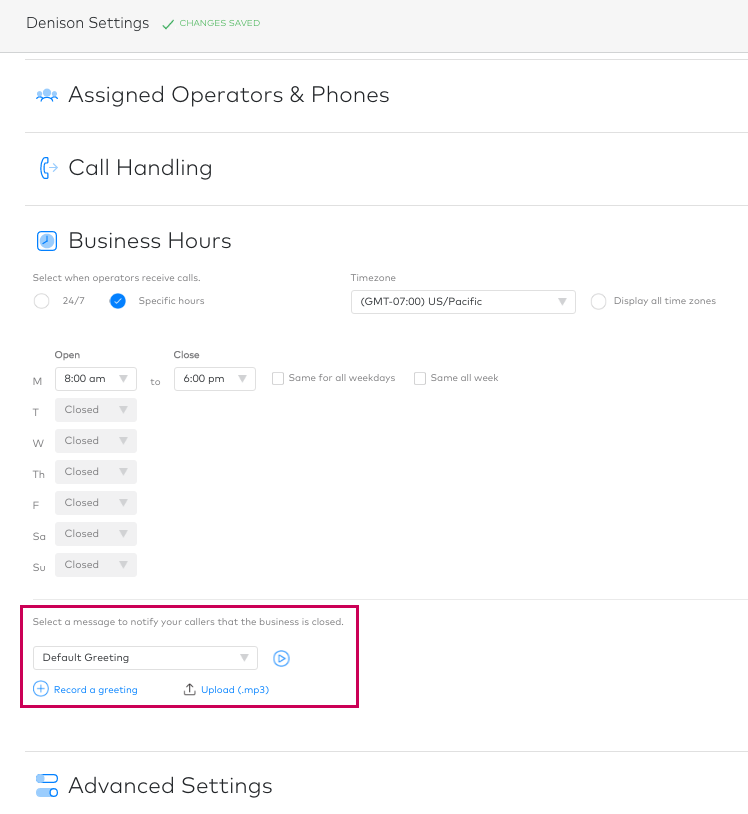
How do I setup voicemails and office hours for an office or department
Updated on July 9, 2018
