Please follow these guidelines when uploading a new photo:
- Your Daemen ID photo must be:
- In JPG, PNG, TIF, or BMP format and less than 3MB
- In color
- Taken within the last 6 months to reflect your current appearance
- Taken in front of a plain background
- Taken in full-face view directly facing the camera
- With a neutral facial expression and both eyes open
- Taken in clothing that you normally wear on a daily basis
- Do not wear a hat or head covering unless worn for religious purpose
- NO FILTERS
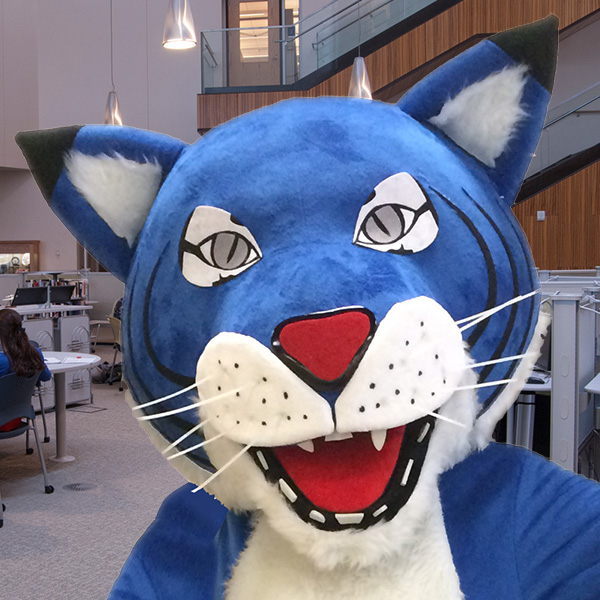

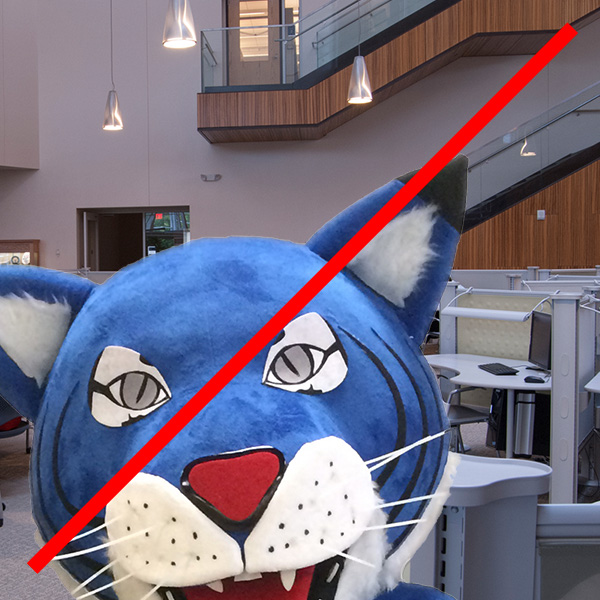
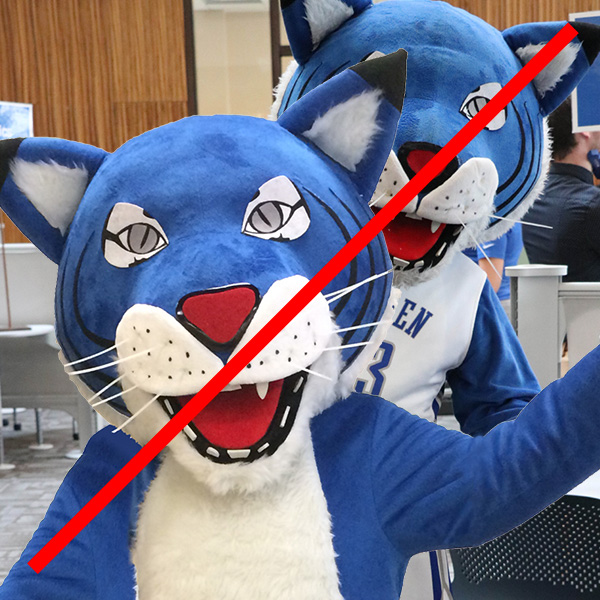
Submit your updated photo via Google Form
Link: Daemen University Student Upload Picture for Photo ID
Fill out the Google Form and submit your new picture.
Wait for Approval
Your photo will be reviewed to ensure it fits the criteria to be added to the directory. You will receive an email stating whether your photo has been approved or denied. If denied, a set of notes will be included to assist with taking a new photo.
