This is a Blackboard/network-related issue. If a student is taking an exam and there is an interruption in the internet connectivity, the Submit button will turn inactive.
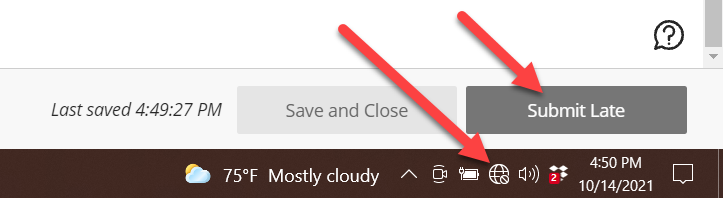
Normally, if you refresh your screen, after the internet has reconnected, the answers will be saved and the Submit button will become active again. The issue is, the LockDown browser prevents students from refreshing their screens, which results in making it more difficult and frustrating for students.
Fortunately, Blackboard is hosted in the Cloud. This means all answers are instantly saved when entered, and a student can see beside the Save and Close button when the last time their test answers were saved.
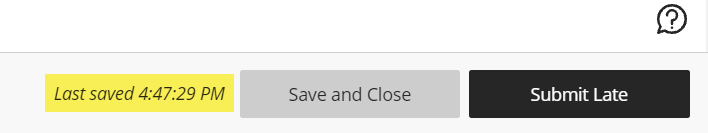
If there is a timer on the test, the saved results will be automatically submitted when the timer runs out.
It is also recommended that students use LockDown browser with an Ethernet connection whenever possible.
