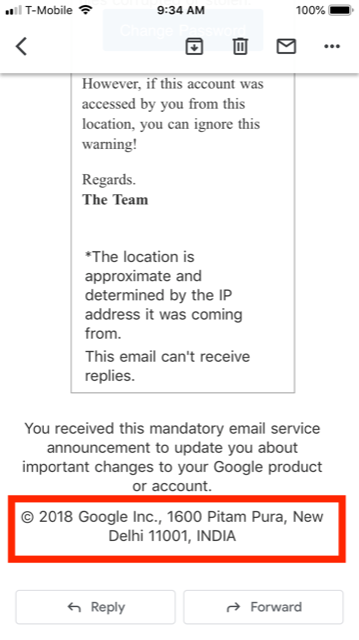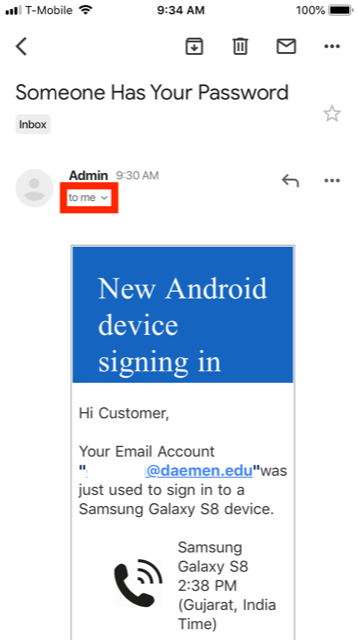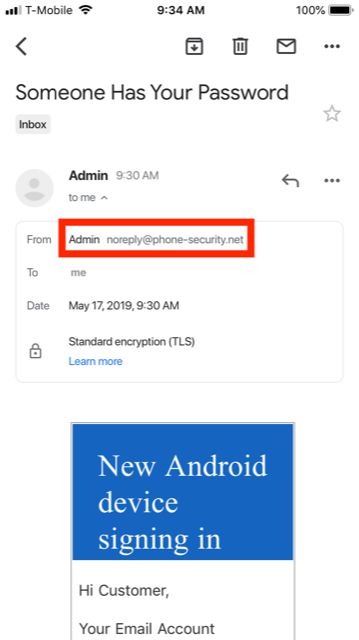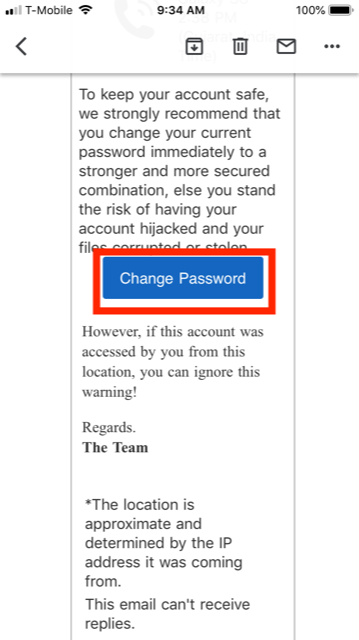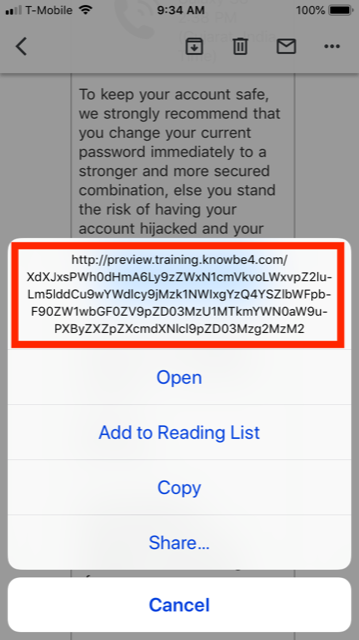Verifying if an email is legitimate on your phone can be difficult. By using the below techniques you can better protect yourself and your information.
Check the “From” email address
Always check the from email address. To view the full email address select the drop-down arrow that appears in the upper left of the email next to “me”. Be aware that this can also be spoofed, which means the email can be sent from a forged sender address
Check the links in the email
Always check links in emails to verify they are real before clicking on them. On a mobile device just ‘tap and hold’ on the link for the full link address to appear. If the link does not go where it is supposed to, click Cancel.
Fully read the email
Be sure to always fully read the email. Some signs of a phishing email include spelling mistakes, poor grammar, and trying to create a false sense of urgency to trick you into action. Scammers will typically try to make an email look as realistic as possible, which means they may make mistakes or errors further down in the message since they may assume that you will not scroll down to view the whole email.