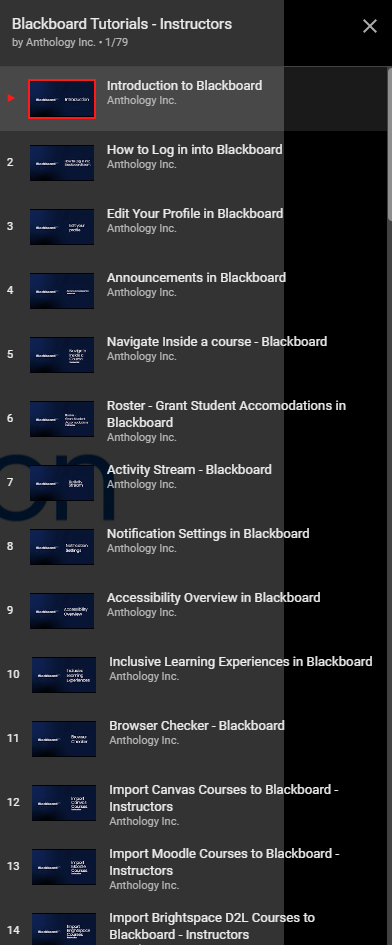Where are they?
There are so many things you can do on Blackboard, it can be overwhelming. Thankfully, there are video tutorials to walk you through everything you need to know to build and run your courses, step by step. This tip will point you to two playlists of tutorials.
Playlist One
Step 1: Log in to the MyDaemen portal.
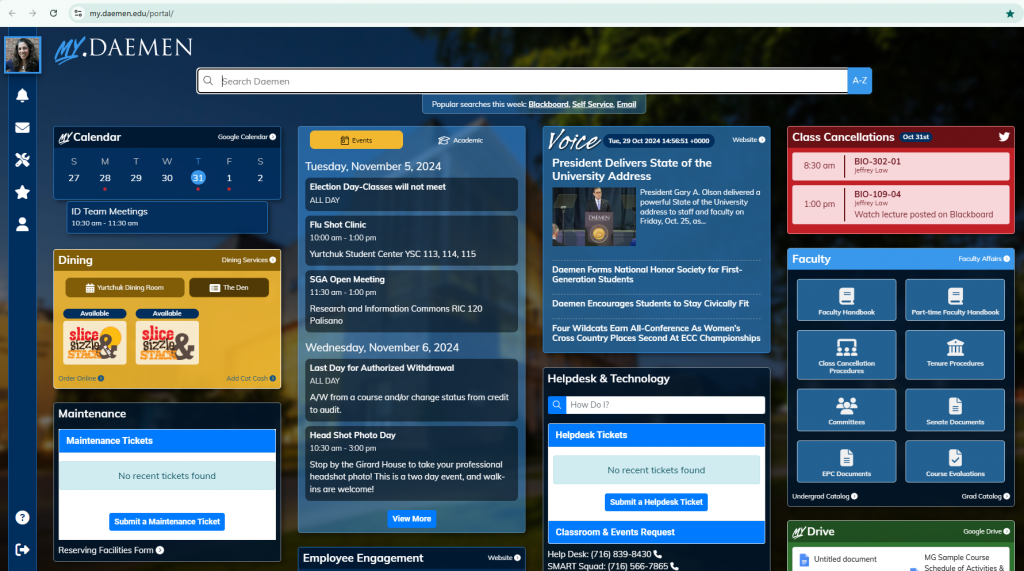
Step 2: In the search bar type “How do I”.
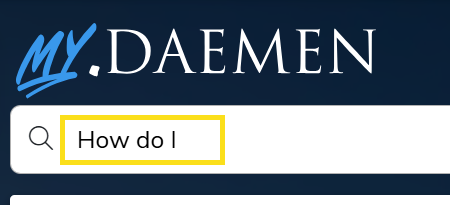
Step 3: My pages will open with “How Do I” as an option. Click the star next to “How Do I” to save in your favorites for easy access. Click on “How Do I” to go to the page.
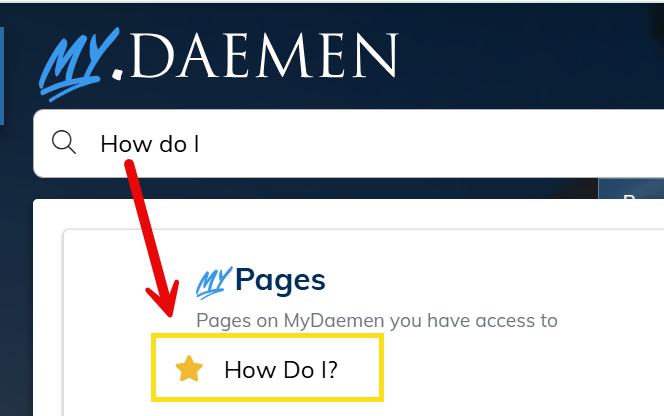
Step 4: The IT page will open with a search bar at the top. Type “Blackboard Tutorials” in the search bar and click enter. A list of tutorials will open on the next page.
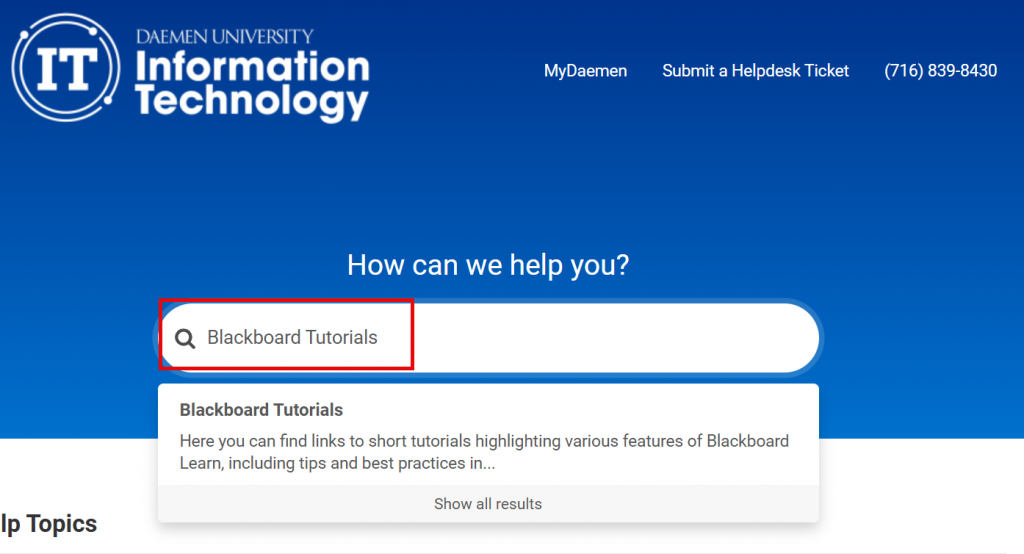
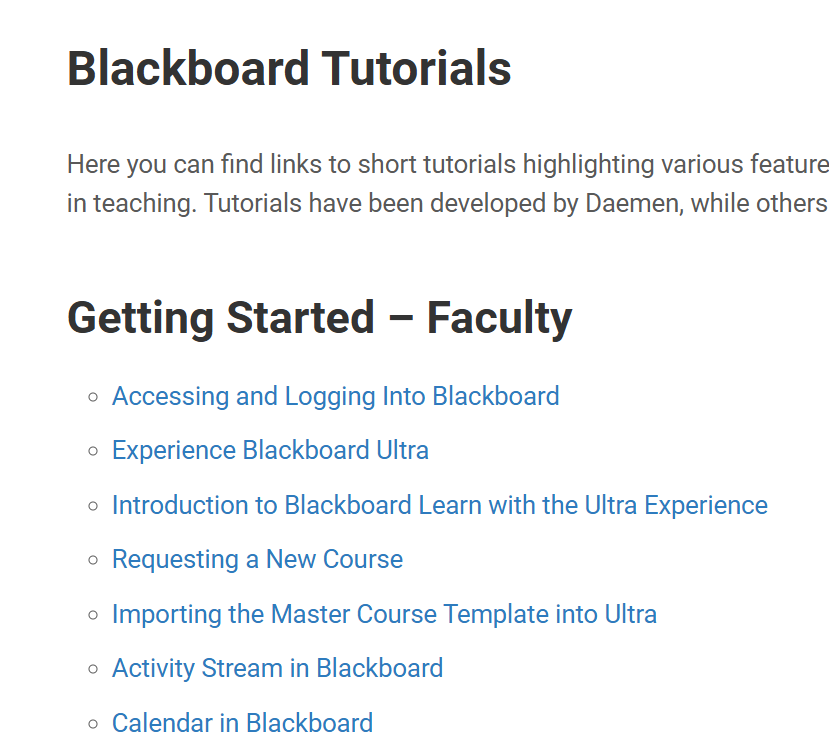
Playlist Two
Step 1: Log in to the MyDaemen portal.
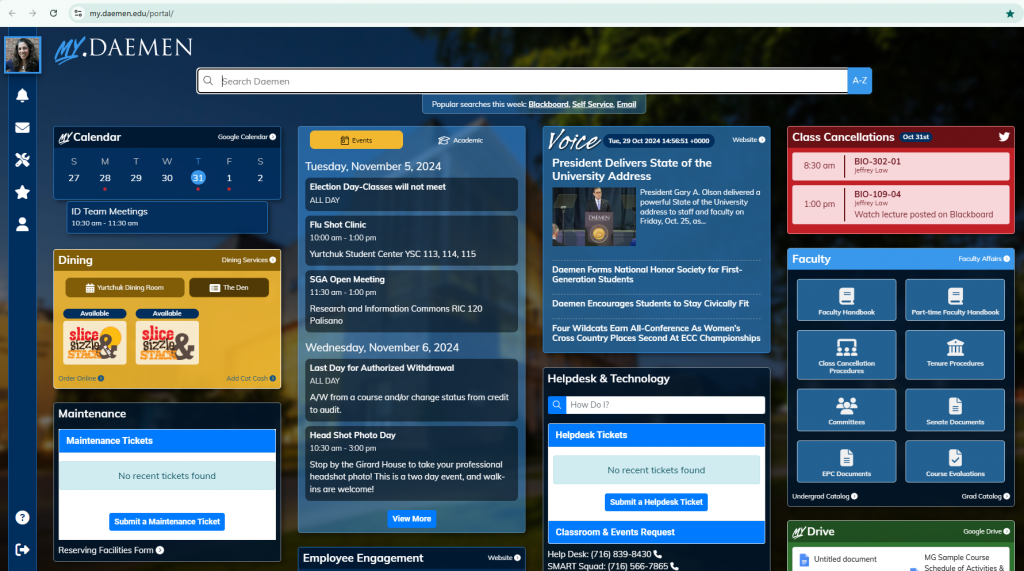
Step 2: Access Blackboard through Quick Tools on the left.
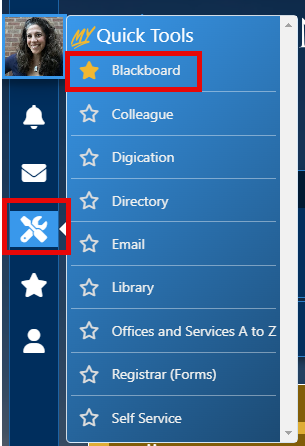
Step 3: From the Institution Page, click on Blackboard for Instructors (Video Tutorials)
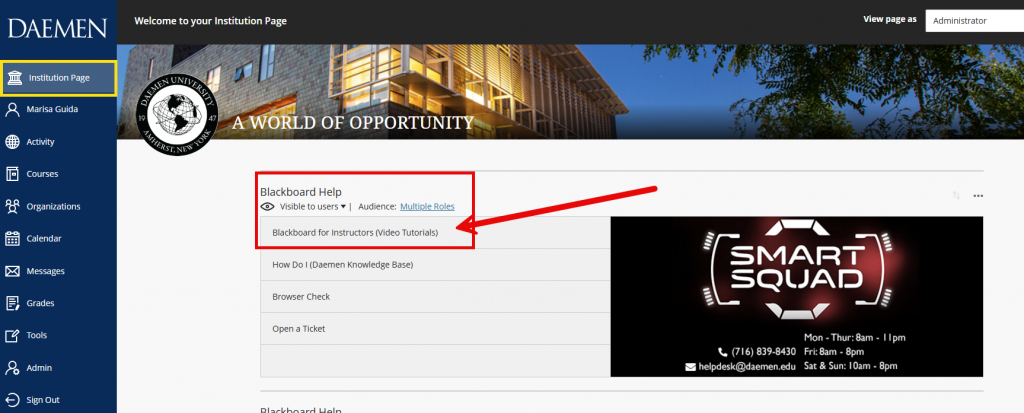
Step 4: A new window will open with the first video in the playlist, Introduction to Blackboard. The playlist is located in the upper right corner


Step 5: Click on the playlist icon to reveal the playlist of tutorial videos.