If you are the Owner or Manager of a Google Group, use these instructions to review/edit the addresses in that group.
- Within your Daemen email, click the apps box in the upper right corner.
- Choose the groups App from the dropdown selection:
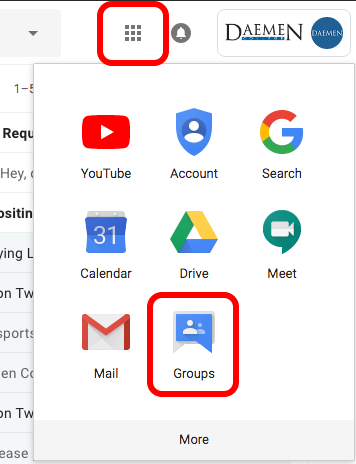
- Within the groups window that opens, choose “My Groups”:
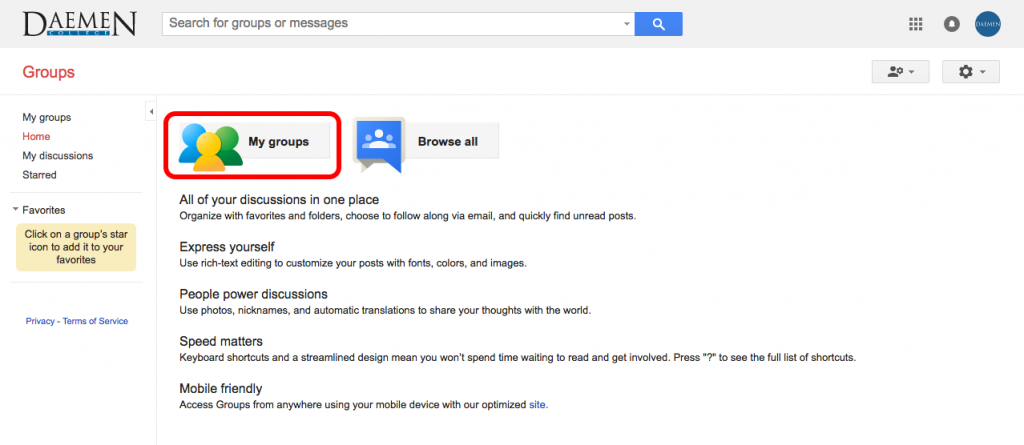
- Click on the group you wish to view and you will see a list of messages:
