It is a good idea to change your password regularly. Here is how you change your Daemen password:
- Go to https://my.daemen.edu/
- Locate the Change Password link:
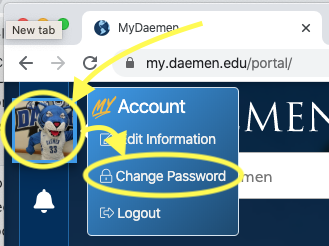
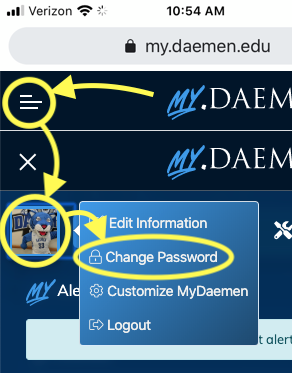
- This will take you to the Change Password page of your Profile.

- Enter your Current Password followed by entering your new password. Click or tap “Update Password”.
Password requirements:
- 16 characters
- at least one upper case letter
- at least one lower case letter
- at least one digit
