In Daemen email, you can block, delete or filter out emails from a specific sender or with a specific subject line. To do this:
- Open the message you want to block.
- Next:

- Make sure the “From” field has the offending message’s email address or the offending message’s subject line.
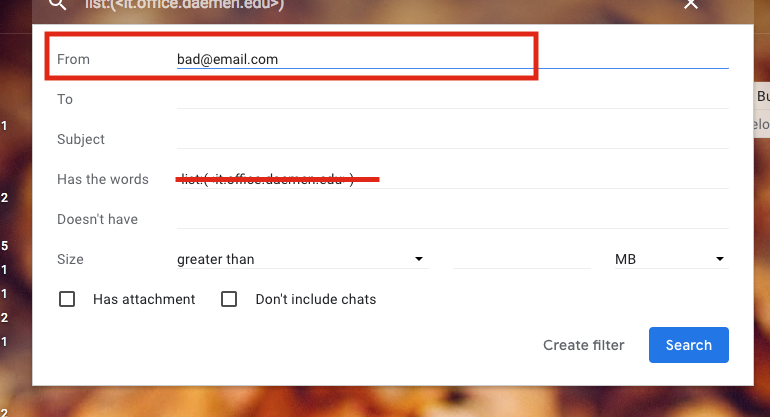
- Click “Create filter” at the bottom.
- Then check “Delete it” if you want messages like these deleted as they are delivered in the future.
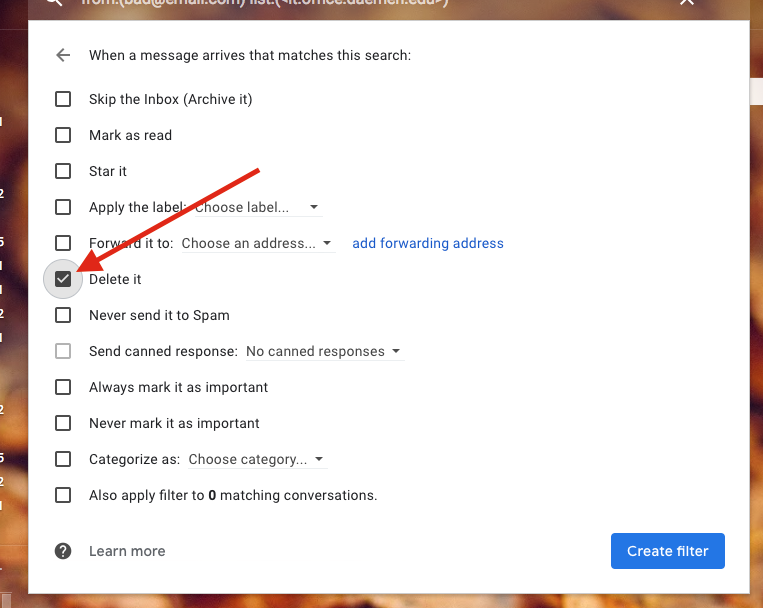
- Click “Create filter”
- The other option would be to send those kinds of messages to a label or folder. In the last step, you would instead check “Skip the Inbox” or “Apply the label: Ads”. (For a label, you might have to create a label called “Ads” if it doesn’t exist yet. Or name it whatever you wish to call it.)
