1- Open up the file you want to download in Google Docs. In this case, I opened a file called “docx”.
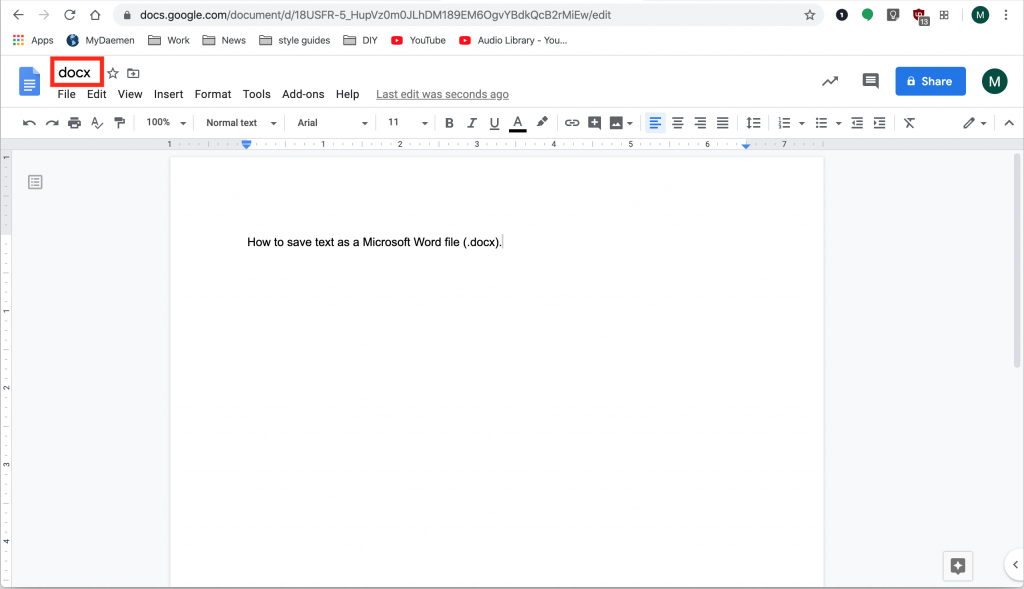
2- Next, (A) Select the “File” drop down. From here you can select the (B)”Download”option. You will have the choice to download the file in various formats, in this case we will download as (C) “Microsoft Word (.docx)”.

3- Your file will now download as a Microsoft Word file. You can tell it is a Word file because it has a .docx extension on it.

