Download and add the Google Meet Grid View extension on your Chrome web browser.
Grid View extension will only run when you are in Google Meet.
When you are in a Google Meet in the top right there should be a button that looks like a grid.
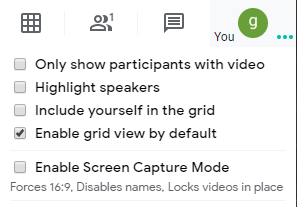
Here you can change the settings for the Grid View extension.
