Your Adobe invitation will look like this:
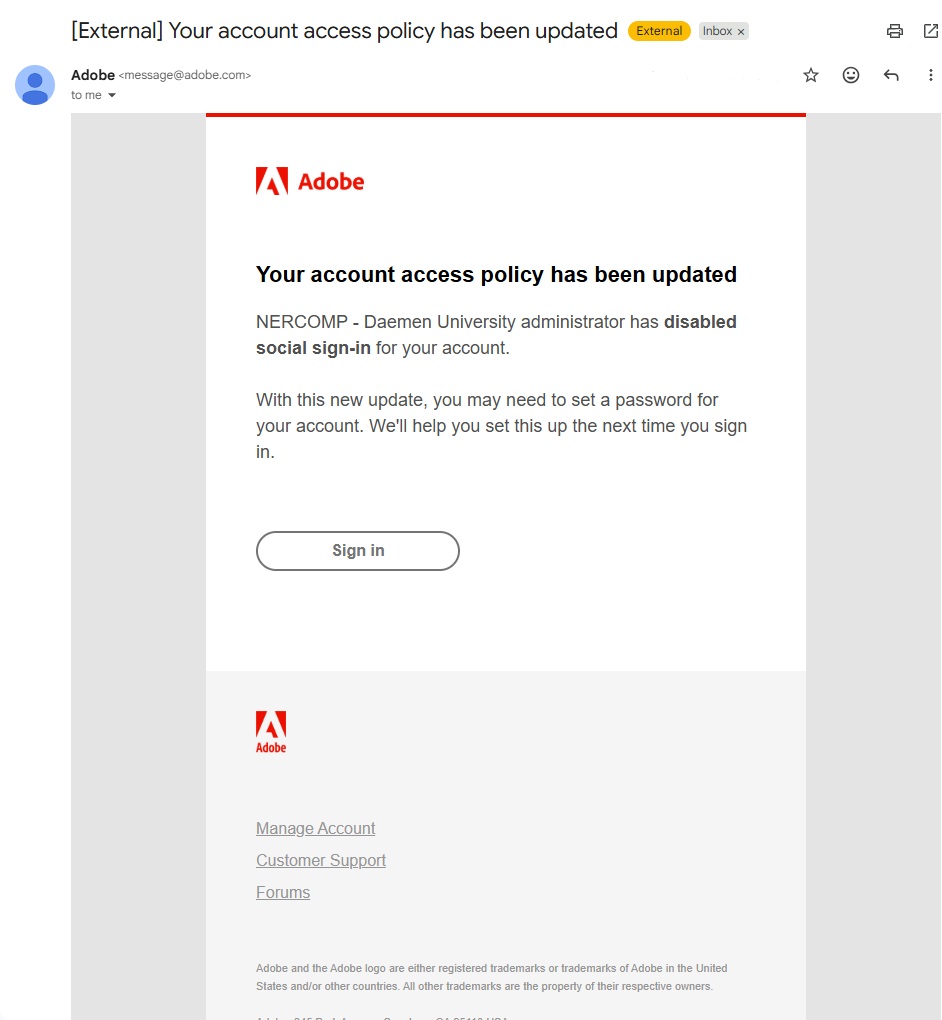
Click on the Sign in button to take you to the sign-in page:
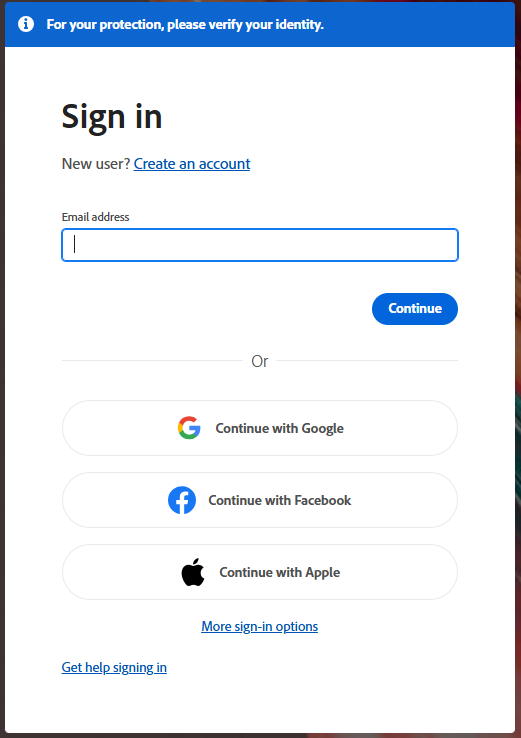
Enter your full Daemen email address and click Continue. Follow the on-screen prompts to verify your identity.
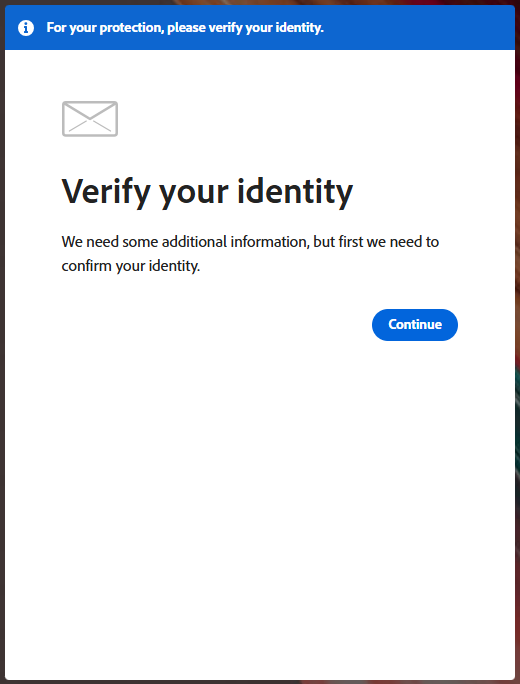
Once verified, create a password for this account.
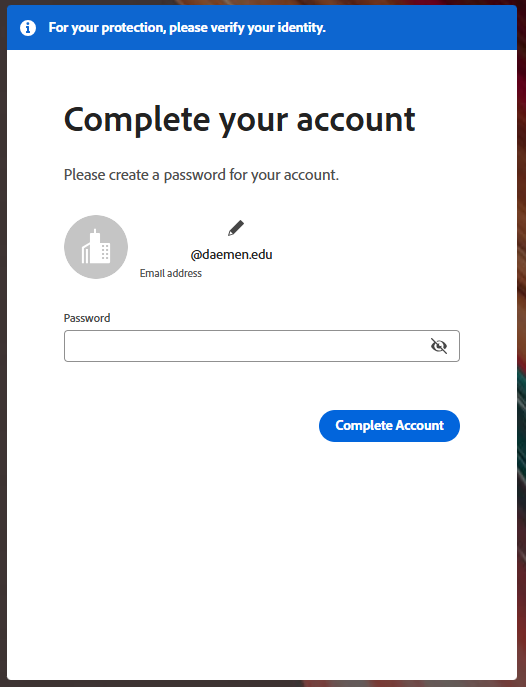
Upon completing the account setup, you will be taken to your Account Overview page.
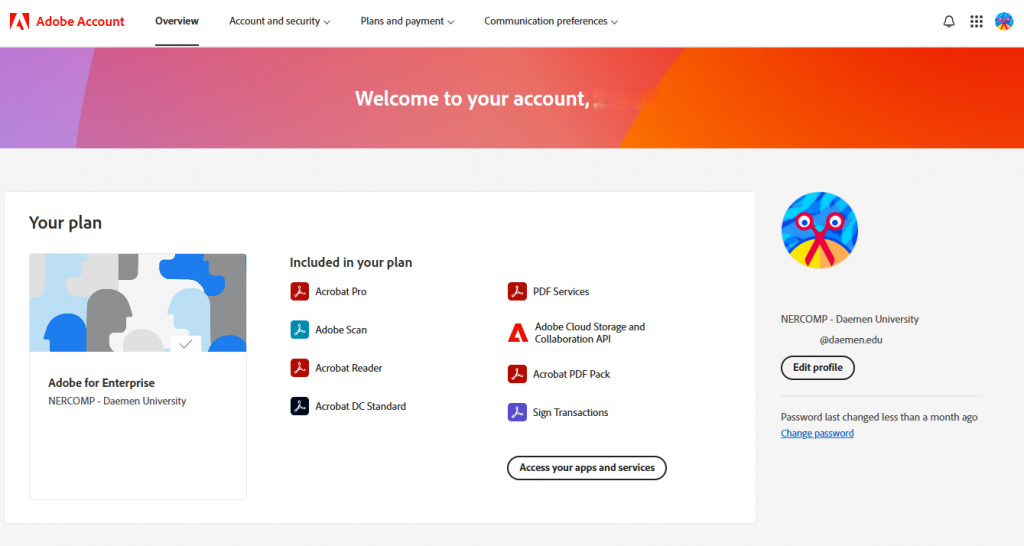
Click on the Access your apps and services button to take you to the Adobe Acrobat Pro homepage.
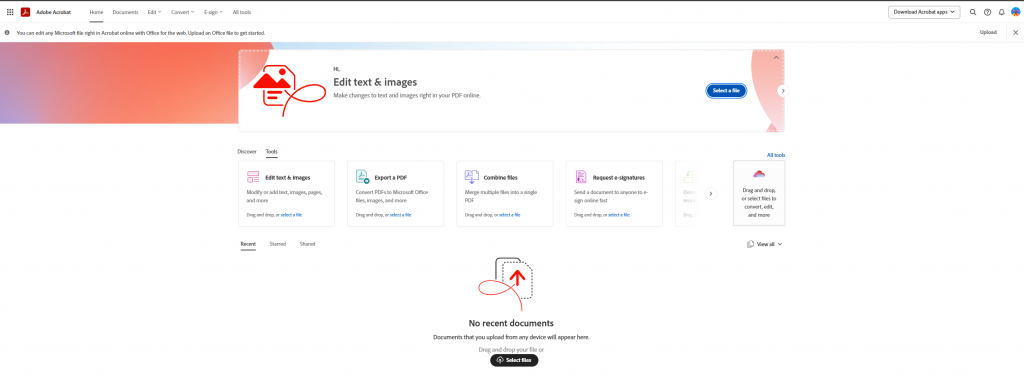
Click on the Download Acrobat apps button at the top to for the following options.
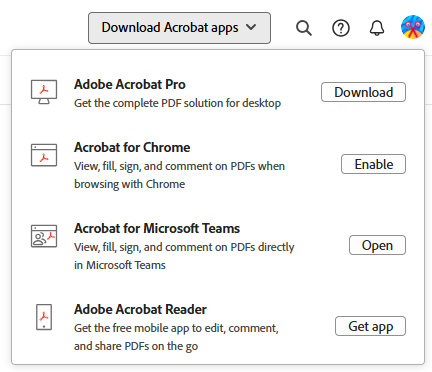
If you run into any issues here, or up to this point, please contact the Help Desk
