Your P@$$w0rd is all there is between you and a criminal.
With all the information about you that a criminal can find online, passwords are often the only boundary between criminals and your online life. Cybercriminals can crack weak passwords in seconds and that’s why it is important to use longer, more complex passwords.
Tips to Remember:
- Use strong and unique passphrases for critical accounts like work accounts, email, social media, and online banking.
- Enable 2-Factor authentication.
- Make use of a password manager for your personal accounts- that way you need to only remember one strong master password and the password manager takes care of all your other sites.
- Don’t use the same password for all of your accounts. Sites get hacked frequently, which could result in your password getting leaked (for example: Yahoo in 2013 was hacked and it affected over 3 billion accounts). If all of your accounts use the same password that puts you at a greater risk of other accounts being hacked.
- Your email account is often used to reset passwords on other sites. Make sure that you use a secure password to protect your inbox. If you do receive a password reset email, be sure to check that that it is a legit email and not phishing. If you did not request a password reset from a particular site, be slightly suspicious if you receive an email regarding a password reset.
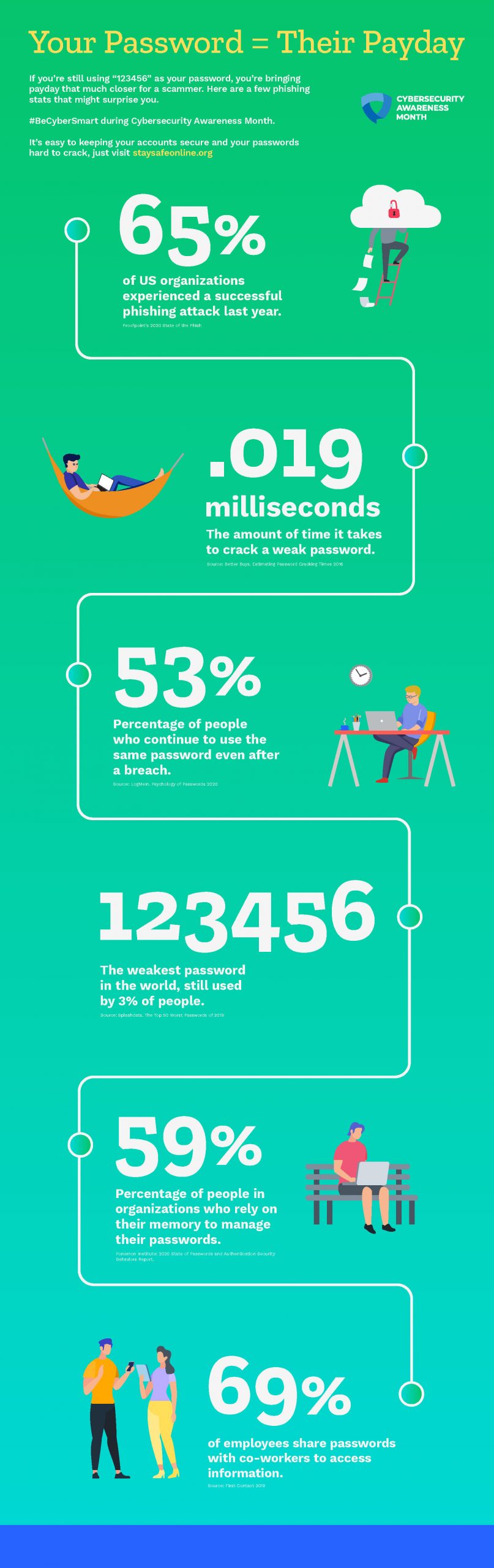
Never Share Your Password
Protecting data placed in Daemen’s care by faculty, staff, and students is part of being a responsible network citizen. Keeping your password safe is one way you can help protect everyone’s data on campus. No one besides you should know your password. Not your supervisor, assistant, technical support staff, family members or friends. If your MyDaemen password becomes compromised:
- Your personal university information can be accessed, putting you at risk for identity theft or possibly register or drop a course.
- Depending on your role at Daemen, restricted or confidential data could be exposed to unauthorized individuals.
- Spam can be sent using your Daemen email. If this happens: you could lose time and productivity if your access is temporarily blocked due to a large number of bounced messages and complaints while your account is cleaned up. You could also place other users at risk by having spam emails sent from your account.
How Secure is Your P@5$w0rd?
If your password appears on the list below or is similar to one, it is highly recommended that you change your password. The top 10 most common passwords in 2019 were:
- 123456
- 123456789
- qwerty
- password
- 111111
- 12345678
- abc123
- 1234567
- password1
- 12345
How to Create a Strong Password
- Step 1: Think of a phrase or the name of a song. “To be or not to be”
- Step 2: Take the first letter of each word/ or replace a word with a number “Tbon2b“
- Step 3: Add numbers and characters
- Example: 2019TboN2b!#
To reset your MyDaemen password please check out our “Find/Reset My Username and Password” article.
All faculty, staff, and students are prompted to change their MyDaemen passwords twice per year. The following complexity standards are required for all new password resets:
- is at least 16 characters long
- not a dictionary word
- can not be the same as a password used previously
- contains numbers and letters (upper and lower case)
- contains characters such as &, *, $, @, <, -, +, or !
