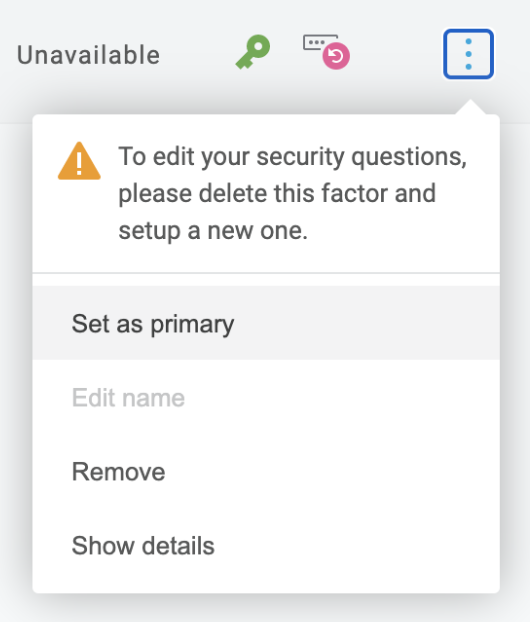A Daemen account needs to set three security questions to keep it secure and to reset the password. The following sections will guide you in setting and maintaining the 3 questions associated with an account. Only two of the three questions are required to be answered correctly during login or a password reset.
Verifying 3 Security Questions are Set
Go to the account Security Factors.
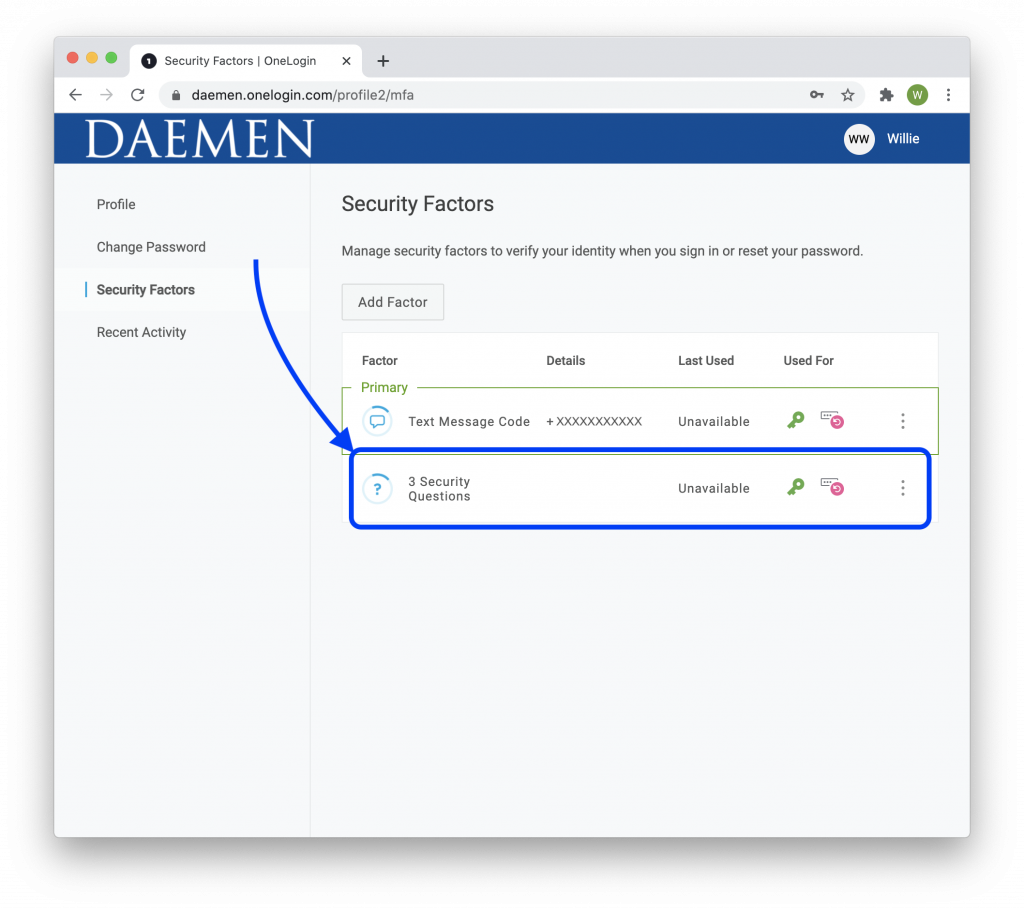
Your 3 Security Questions are set if you see that listed as one of your Security Factors. Unfortunately, you can not see what questions and answers are currently in place. You may remove the factor and add it back in to be sure you are set.
If the 3 Security Questions factor is not listed in the Factors. Use the section below to add it. You may also wish to use this as your primary security factor and will need to set it that way.
Setting 3 Security Questions
- Go to the account Security Factors.
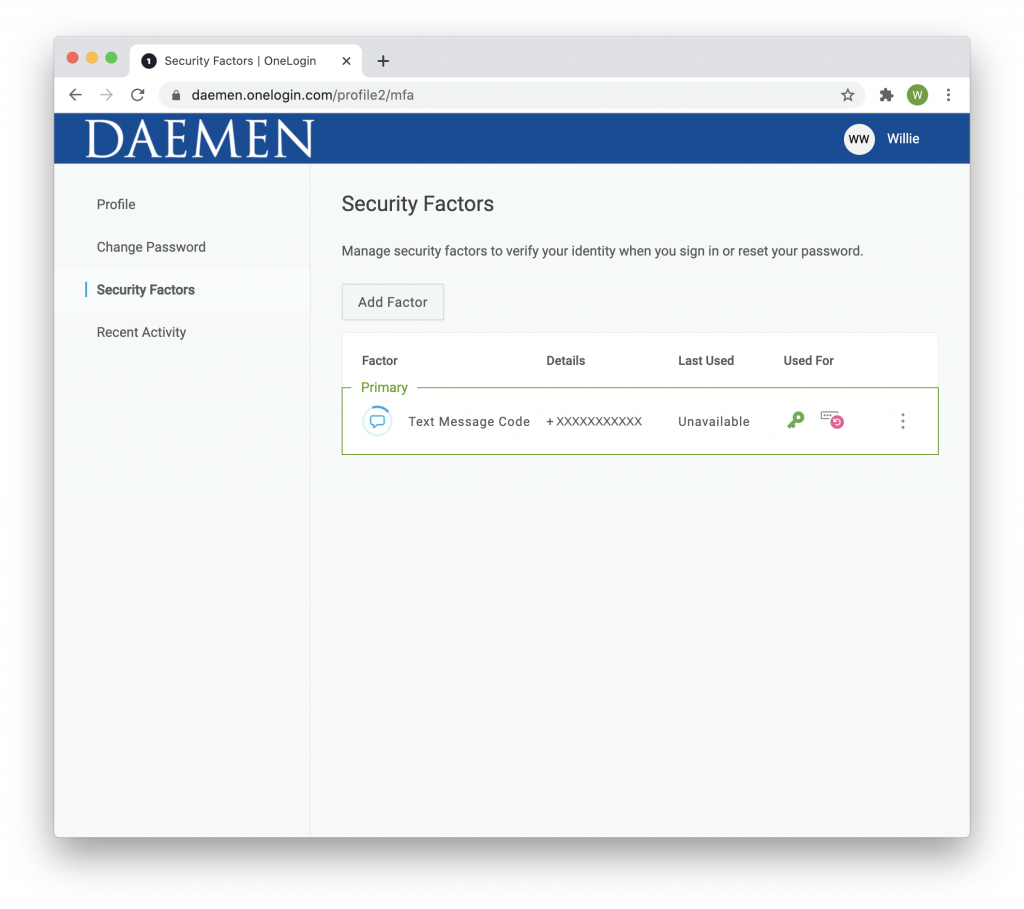
- Click or tap Add Factor
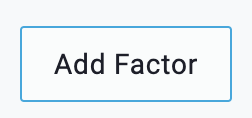
- If more than one factor is available select “3 Security Questions”
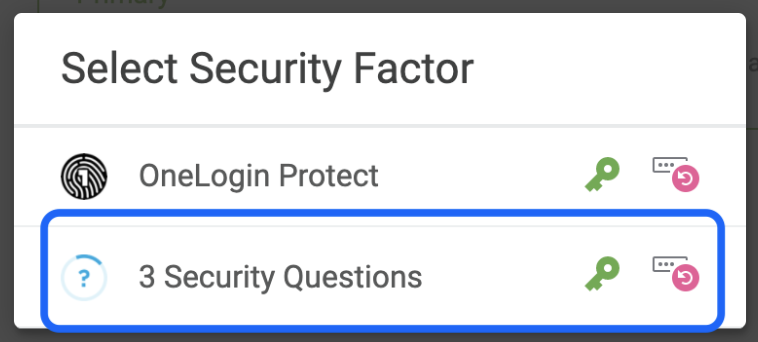
- Select a question and add an answer. Repeat until all three questions are satisfied.
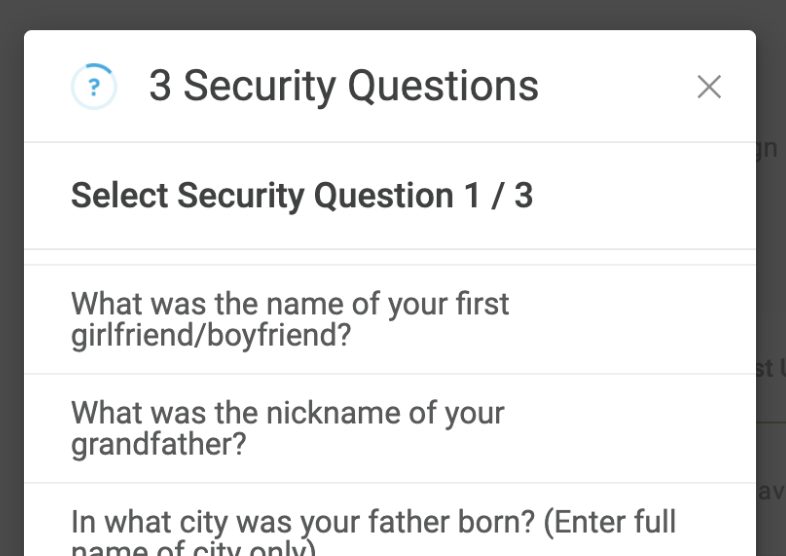
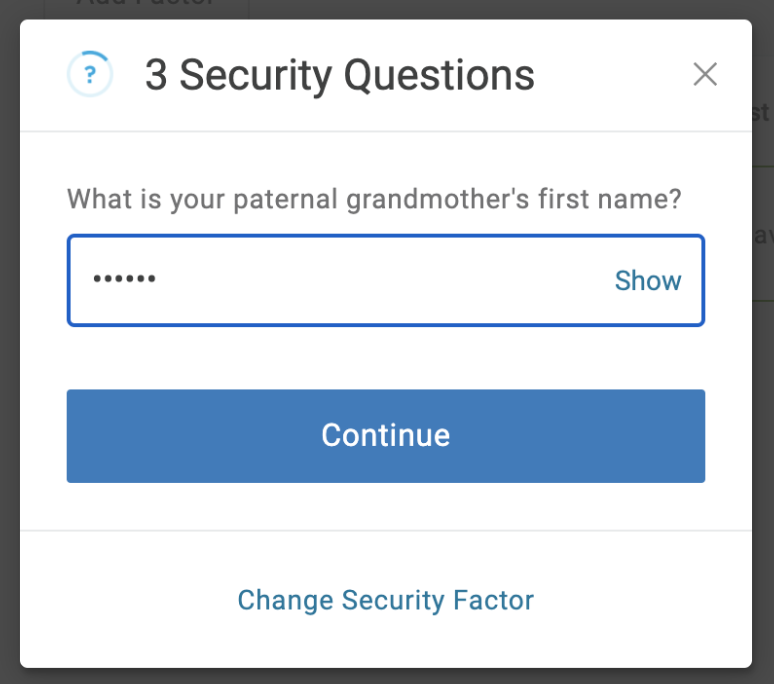
Note: it is a good idea to store these questions and their answer in a secure location.
Your Security Factors might now look like this:
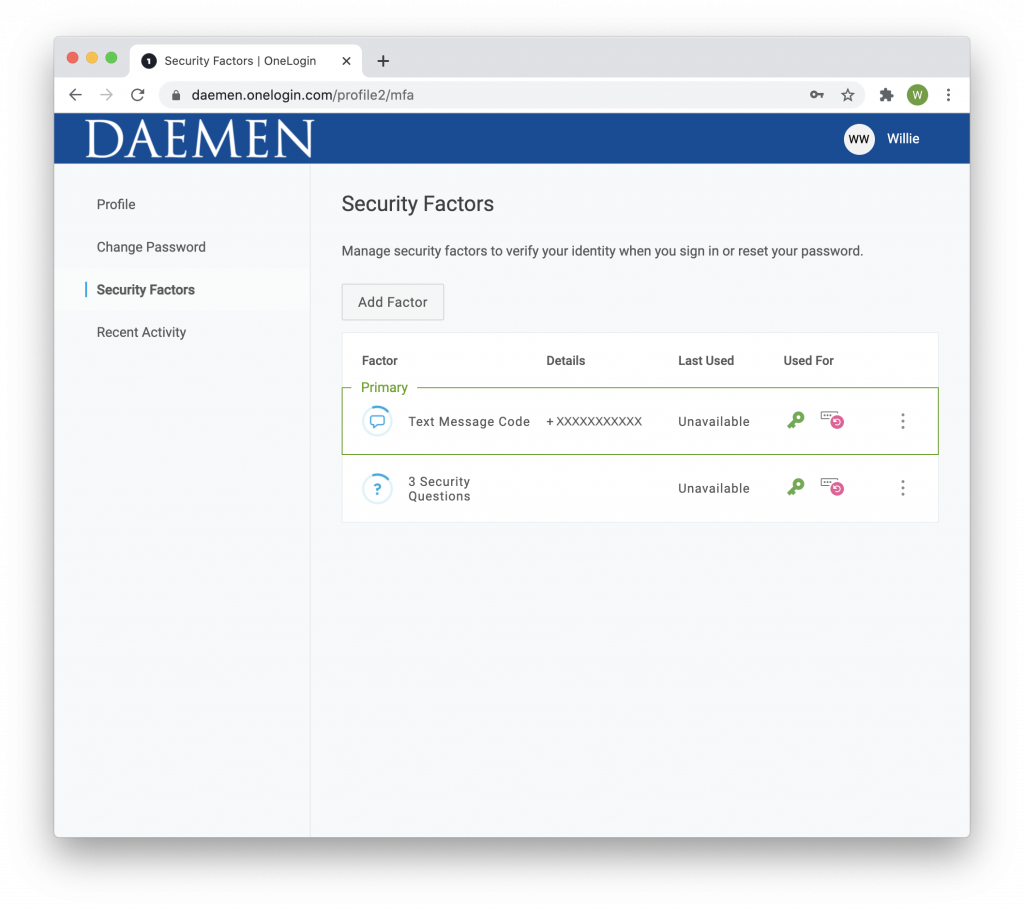
Changing Primary Security Factor
Click or tap the vertical ellipsis on a factor and “Set as primary” to change to a different Primary factor