Blackboard is a resource for learning and is available to Daemen faculty and the student community. Faculty members are encouraged to use Blackboard for their courses. Below are the steps to login into your Daemen Blackboard account.
- Navigate to learning.daemen.edu
2. Enter your Username and Password

3. On your Courses page, you will see the list of courses you are enrolled in to review.
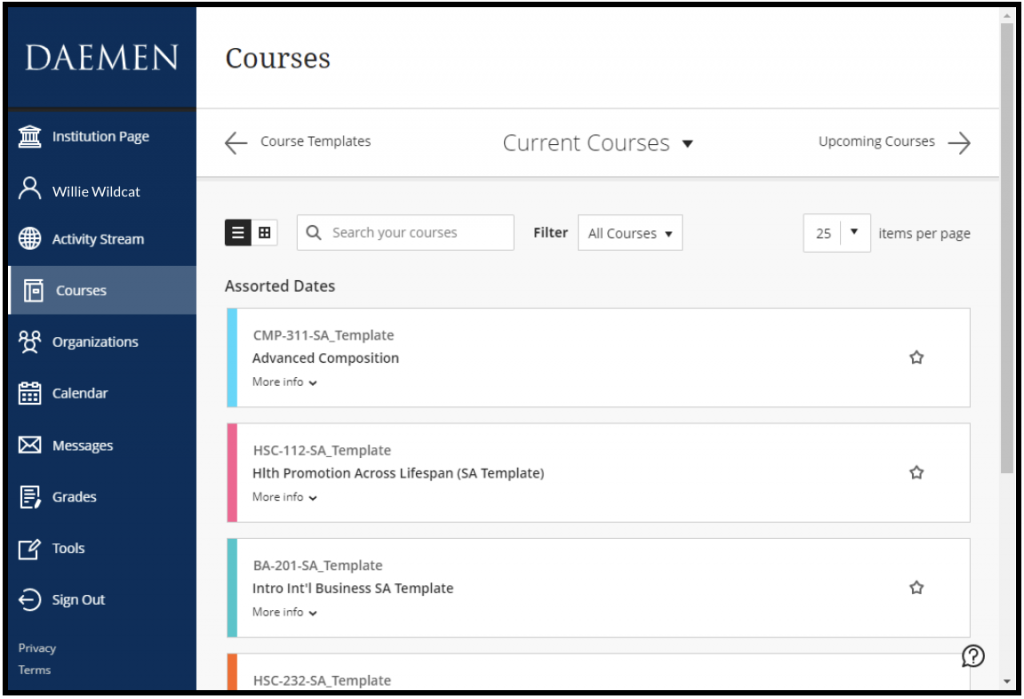
4. To change your password:
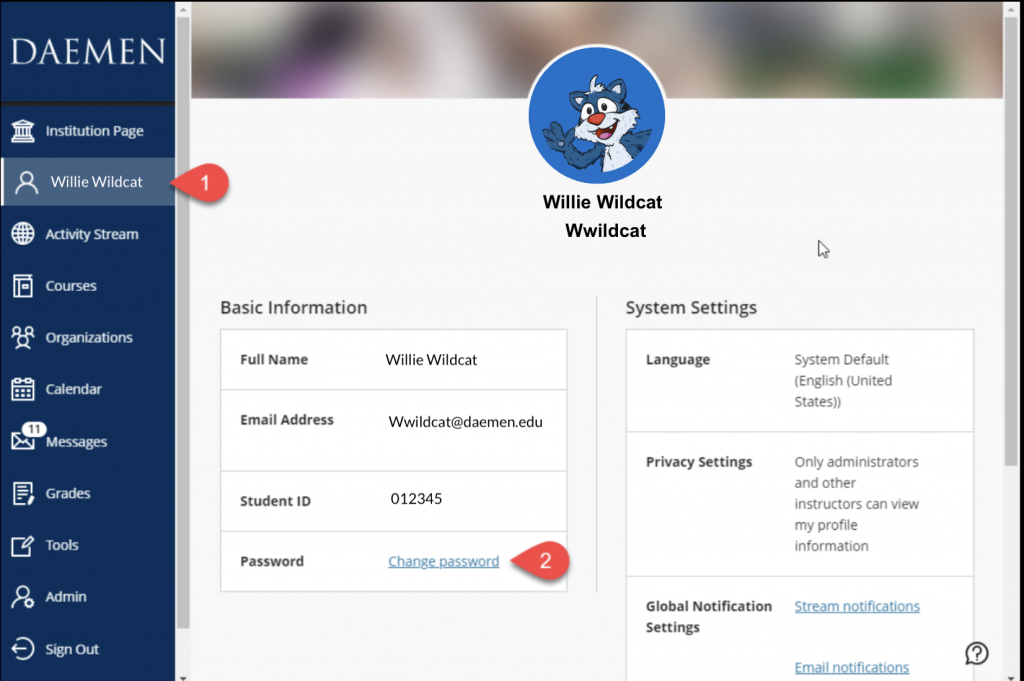
- Click your name in the navigation menu to access your profile
- Select Change Password
