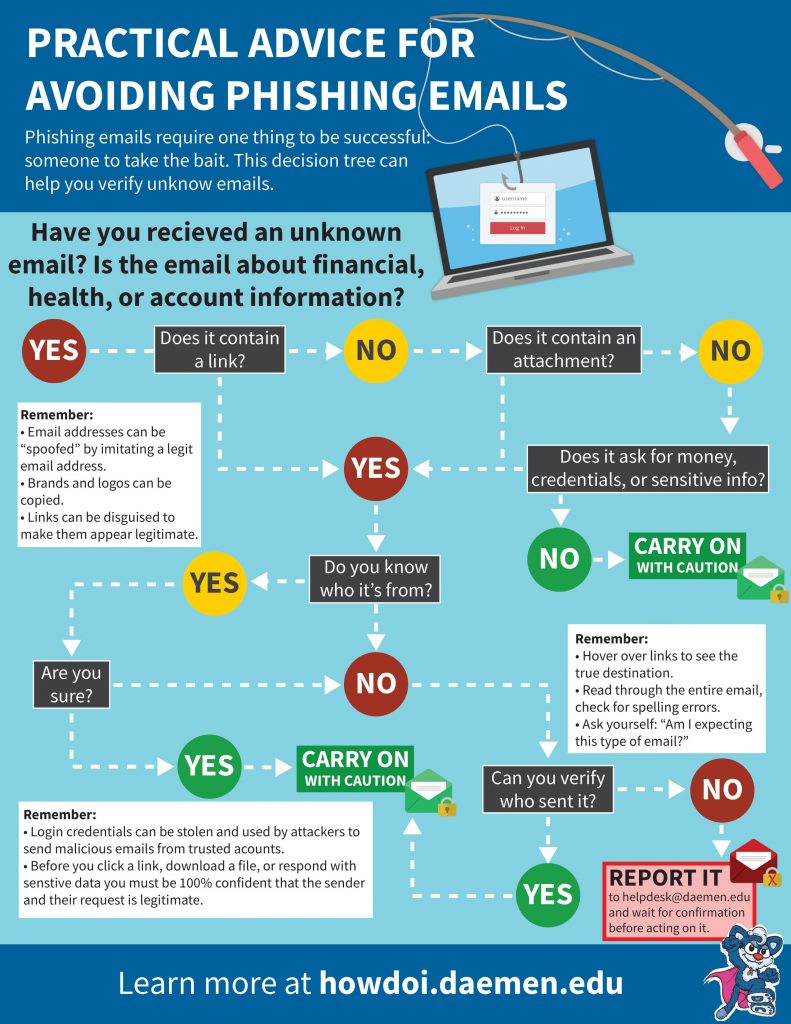Phishing attacks and scams have thrived since the COVID pandemic began in 2020 and today, phishing attacks account for more than 80 percent of reported security incidents. Remember to always be wary of emails, text messages, or chat boxes that come from a stranger or someone you were not expecting. Think before you click on any suspicious emails, links, or attachments, and make sure to report any suspicious emails if you can!

What is Phishing?
Phishing is the process in which bad guys try to trick you into giving out sensitive information or taking a potentially dangerous action, like clicking on a link or downloading an infected attachment. Phishing attacks use social engineering in emails and messages to persuade people to hand over information such as passwords or financial information, or to get them to perform certain tasks such as downloading malware or completing a wire transfer. The bad guys goal is to get you to take an action that grants them access to your accounts, your computer, or your organization’s network.
Phishing schemes continue to become more sophisticated with targeted attacks. While spam filters catch many phishing emails, newer and more sophisticated ones get through. For example, some common phishing emails can include: an email request from your bank, an email about a job opportunity, or an email that appears to be from someone working for the college who is asking for personal information.
Here are a few facts about phishing emails:
- Phishing emails are also being more commonly seen, with over half of college students reporting at least 1 phishing email per month.
- Phishing accounted for 1 in every 4,200 emails in 2020.
- 94% of malware is delivered via email and on average attackers send out over 6.4 billion fake emails per day.
- 22% of data breaches from 2019 to 2020 involved phishing.
- 75% of organizations around the world experienced some kind of phishing attack in 2020.
- A cyberattack is attempted every 39 seconds.
- $17,700 is lost every minute due to a phishing attack.
- Be wary of phishing emails. There will be many going around trying to capitalize on fear related to the coronavirus, questions about isolation and its psychological impacts, or even pretending to offer advice or health information. Scan those emails with a sharp eye and do not open attachments unless they’re from a known, trusted source.
WHEN IN DOUBT, THROW IT OUT
Links in email, tweets, texts, posts, social media messages, and online advertising are the easiest way for cybercriminals to get sensitive information. Be wary of clicking on links or downloading anything that comes from a stranger or that you were not expecting. Essentially, just don’t trust links. If you do accidentally click on a suspicious link or receive a suspicious email please contact Daemen IT (helpdesk@daemen.edu).
For more information please check out: How to Detect Phishing Emails as well as Think You’ve Been Hacked?