As our lives have become increasingly dependent on technology, virtually all personal and business data is kept on internet-connected platforms, which can become a gold mine for bad actors. Own your role in cybersecurity by starting with the basics. Creating strong passwords and using multi-factor authentication, backing up your data, and updating your software are great places to start. This is a great way to Do Your Part #BeCyberSmart!
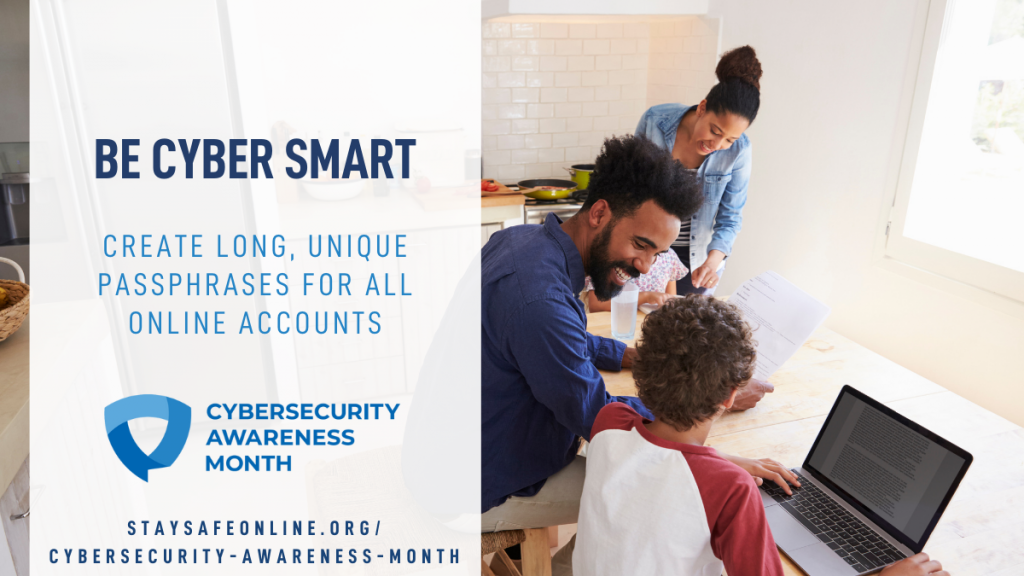
OWN YOUR ROLE
Every individual should own their role in protecting their information and securing their systems and devices. There are many steps individuals can take to enhance their cybersecurity. Strengthening your own cybersecurity starts by seeing every device and the apps you use as potential attack surfaces that need to be protected. Just as you wouldn’t likely leave any of the physical doors to your home unprotected and locked, you need to secure all the digital entrances to your home and person.
Here are some facts as to why you should own your role:
- 47 percent of Americans experienced financial identity theft in 2020.
- 61% of data breaches used compromised credentials.
- 95% of cybersecurity breaches are due to human error.
- The total cost for cybercrime committed globally will reach $6 trillion by 2021.
- The average ransomware payment rose 33% in 2020, to $111,605.
- Smart devices experience an average of 5,200 attacks per month.
- 1 in 36 mobile devices have high-risk apps installed.
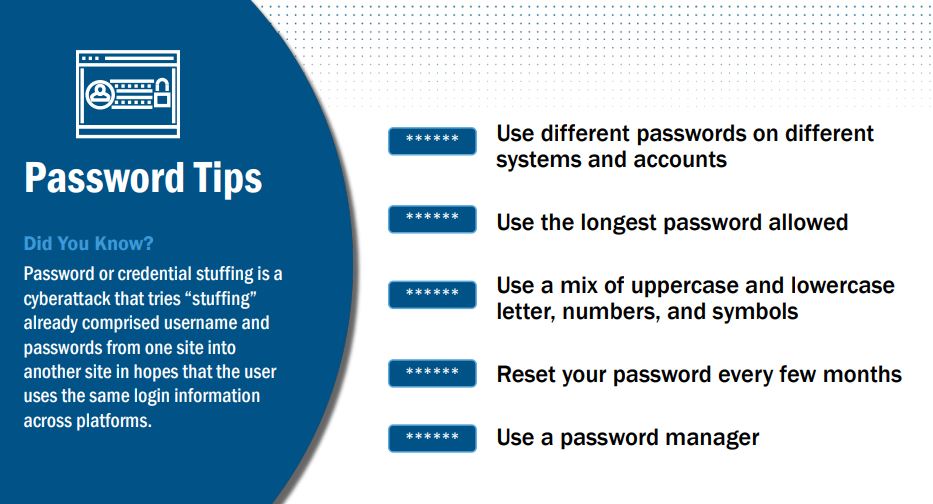
SIMPLE TIPS TO PROTECT IT
- Lock Down Your Login. Make a long, unique passphrase for each password you use. Change your device’s factory security settings from the default password. Get creative and create a unique password for your devices. Read the Password Safety Awareness article for more information.
- Keep A Clean Machine. Keep all software on internet-connected devices – including personal computers, smartphones, and tablets – current to reduce the risk of infection from ransomware and malware. Configure your devices to automatically update or to notify you when an update is available.
- Back It Up. Protect your valuable work, music, photos and other digital information by making an electronic copy and storing it safely. If you have a copy of your data and your device falls victim to ransomware or other cyber threats, you will be able to restore the data from a backup.
- Own Your Online Presence. Every time you sign up for a new account, download a new app or get a new device, immediately configure the privacy and security settings to your comfort level for information sharing. Your mobile device could be filled with apps running in the background or using default permissions you never realized you approved—gathering your personal information without your knowledge while also putting your identity and privacy at risk. Check your app permissions and learn to just say “no” to privilege requests that don’t make sense. Regularly check these settings (at least once a year) to make sure they are still configured to your comfort. For more information: Social Media Cybersecurity Safety.
- Get Savvy About WiFi Hotspots. Public wireless networks and hotspots are not secure, which means that anyone could potentially see what you are doing on your laptop or smartphone while you are connected to them. Limit what you do on public WiFi, and avoid logging in to key accounts like email and financial services.
