How do I switch an active call from my computer to my mobile device
-
- Open the Dialpad app on your mobile device.
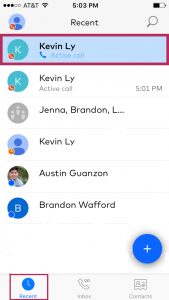
- Select the “Active call” on the top of your Recent Screen and select “Switch Call to This Device.”.
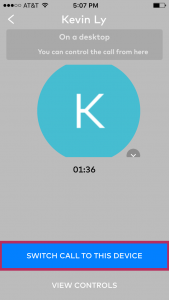
- Open the Dialpad app on your mobile device.
